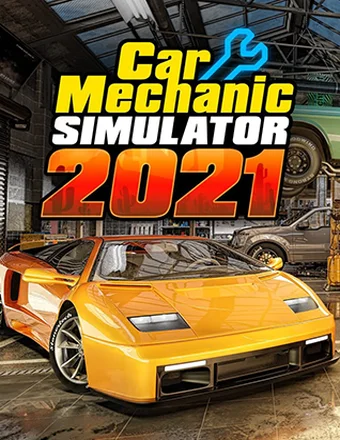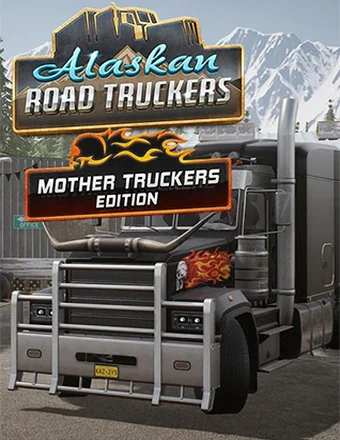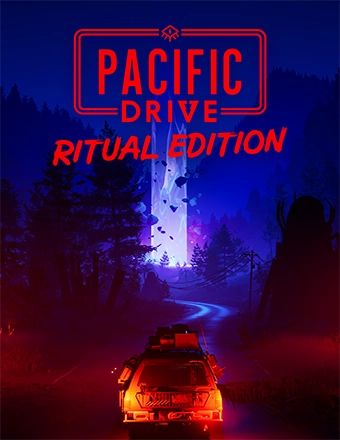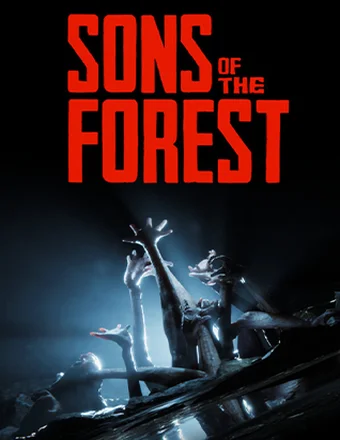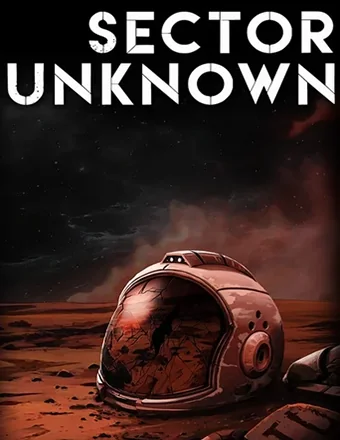 Sector Unknown | RePack
5.60 GB
Sector Unknown | RePack
5.60 GB
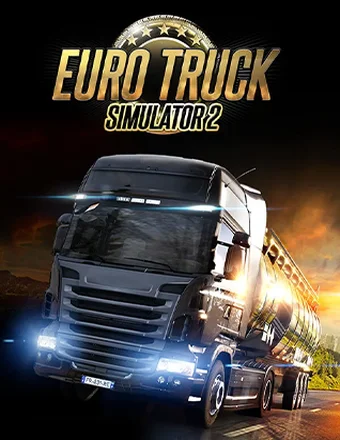 Euro Truck Simulator 2 | RePack
16.64 GB
Euro Truck Simulator 2 | RePack
16.64 GB
 The Sims 4: Deluxe Edition | RePack
45.72 GB
The Sims 4: Deluxe Edition | RePack
45.72 GB
 High On Life 2 | RePack
80.90 GB
High On Life 2 | RePack
80.90 GB
 American Truck Simulator | RePack
13.38 GB
American Truck Simulator | RePack
13.38 GB
 REANIMAL Digital Deluxe Edition | RePack
12.07 GB
REANIMAL Digital Deluxe Edition | RePack
12.07 GB
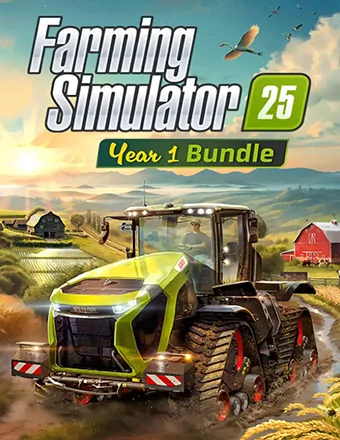 Farming Simulator 25 - Year 1 Bundle | RePack
25.79 GB
Farming Simulator 25 - Year 1 Bundle | RePack
25.79 GB
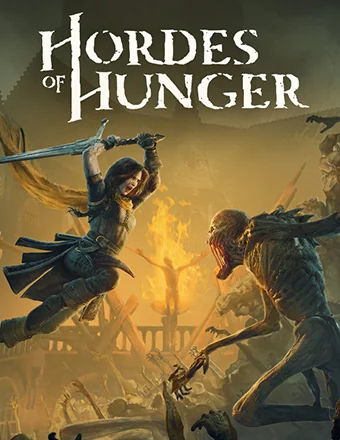 Hordes of Hunger Deluxe Edition | RePack
4.44 GB
Hordes of Hunger Deluxe Edition | RePack
4.44 GB
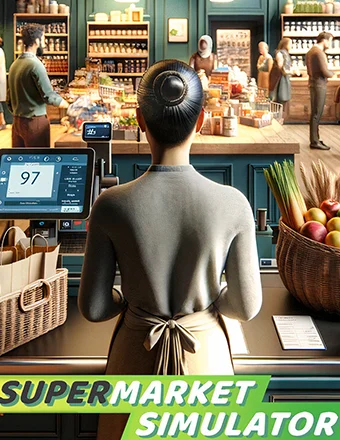 Supermarket Simulator | RePack
0.81 GB
Supermarket Simulator | RePack
0.81 GB
 Forza Horizon 5: Premium Edition | RePack
107.20 GB
Forza Horizon 5: Premium Edition | RePack
107.20 GB
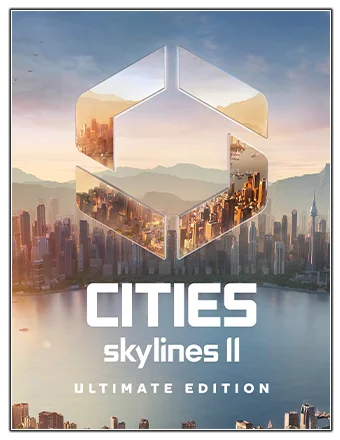 Cities: Skylines II - Ultimate Edition | RePack
51.62 GB
Cities: Skylines II - Ultimate Edition | RePack
51.62 GB
 BeamNG.drive | RePack
12.92 GB
BeamNG.drive | RePack
12.92 GB
 Manor Lords | RePack
4.94 GB
Manor Lords | RePack
4.94 GB
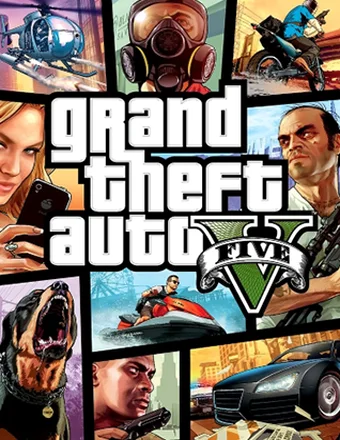 Grand Theft Auto V Legacy | RePack
63.30 GB
Grand Theft Auto V Legacy | RePack
63.30 GB
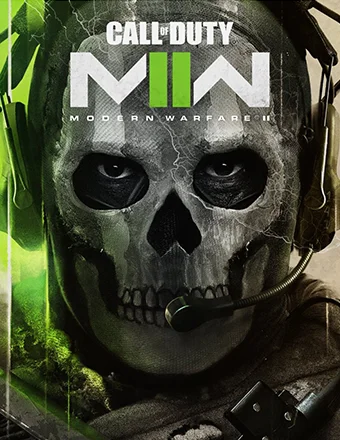 Call of Duty: Modern Warfare II | RePack
31.19 GB
Call of Duty: Modern Warfare II | RePack
31.19 GB
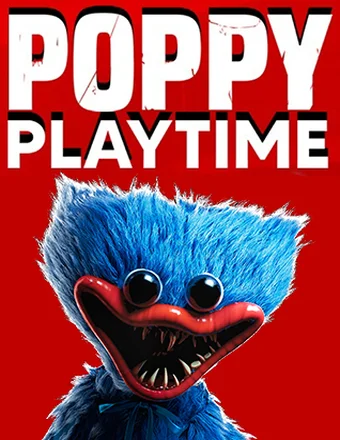 Poppy Playtime: Chapter 1-4 | RePack
33.99 GB
Poppy Playtime: Chapter 1-4 | RePack
33.99 GB
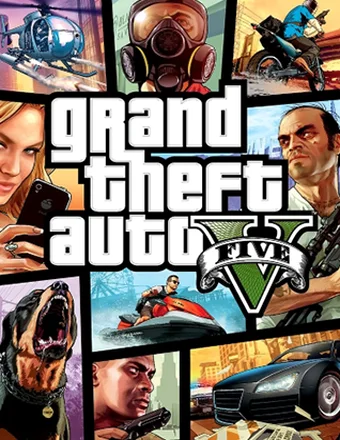 Grand Theft Auto V Legacy | RePack
63.30 GB
Grand Theft Auto V Legacy | RePack
63.30 GB
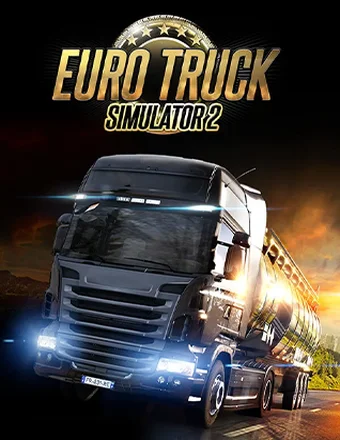 Euro Truck Simulator 2 | RePack
16.64 GB
Euro Truck Simulator 2 | RePack
16.64 GB
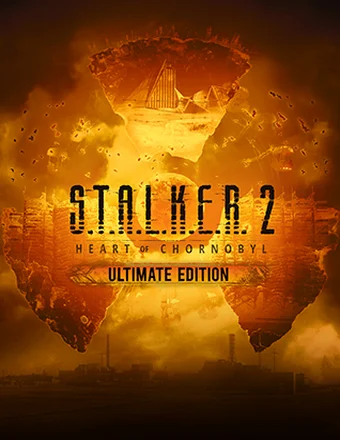 S.T.A.L.K.E.R. 2: Heart of Chornobyl - Ultimate Edition | RePack
141.13 GB
S.T.A.L.K.E.R. 2: Heart of Chornobyl - Ultimate Edition | RePack
141.13 GB
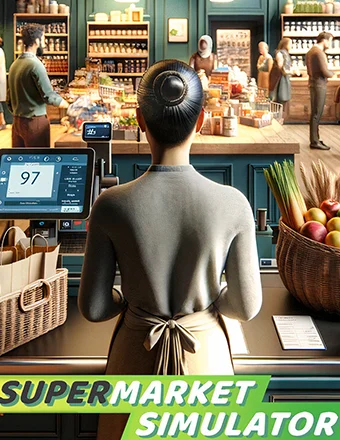 Supermarket Simulator | RePack
0.81 GB
Supermarket Simulator | RePack
0.81 GB
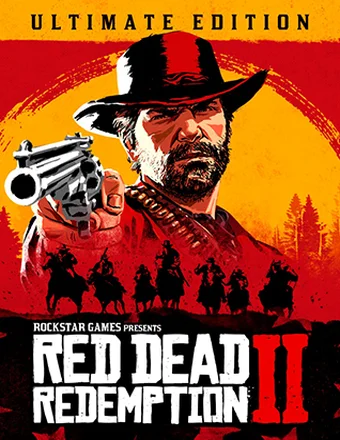 Red Dead Redemption 2: Ultimate Edition | RePack
85.5 GB
Red Dead Redemption 2: Ultimate Edition | RePack
85.5 GB
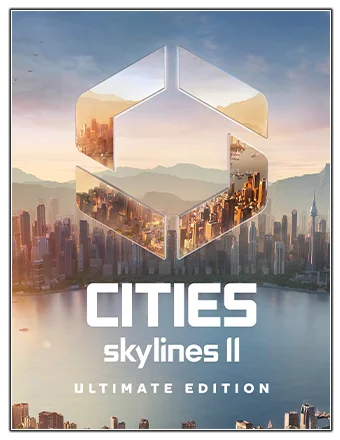 Cities: Skylines II - Ultimate Edition | RePack
51.62 GB
Cities: Skylines II - Ultimate Edition | RePack
51.62 GB
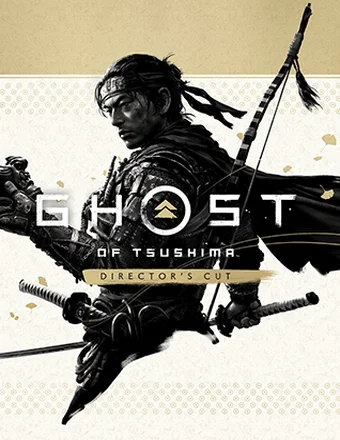 Ghost of Tsushima DIRECTOR'S CUT | RePack
35.8 GB
Ghost of Tsushima DIRECTOR'S CUT | RePack
35.8 GB
 BeamNG.drive | RePack
12.92 GB
BeamNG.drive | RePack
12.92 GB
 American Truck Simulator | RePack
13.38 GB
American Truck Simulator | RePack
13.38 GB
 Taxi Life: A City Driving Simulator - Supporter Edition | RePack
3.60 GB
Taxi Life: A City Driving Simulator - Supporter Edition | RePack
3.60 GB
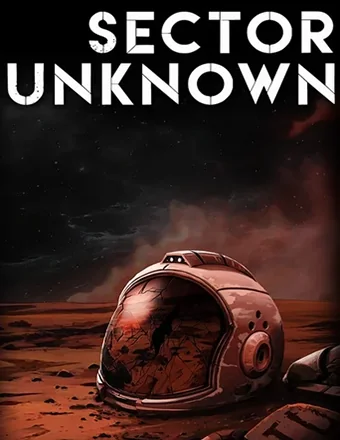 Sector Unknown | RePack
5.60 GB
Sector Unknown | RePack
5.60 GB
 Relooted | RePack
12.06 GB
Relooted | RePack
12.06 GB
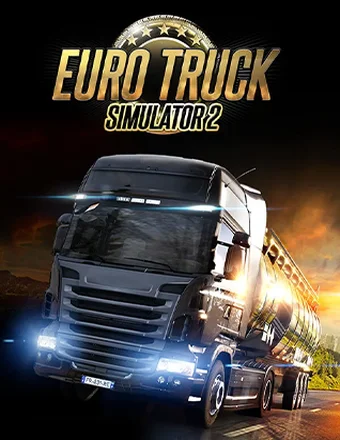 Euro Truck Simulator 2 | RePack
16.64 GB
Euro Truck Simulator 2 | RePack
16.64 GB
 The Sims 4: Deluxe Edition | RePack
45.72 GB
The Sims 4: Deluxe Edition | RePack
45.72 GB
 High On Life 2 | RePack
80.90 GB
High On Life 2 | RePack
80.90 GB
 American Truck Simulator | RePack
13.38 GB
American Truck Simulator | RePack
13.38 GB
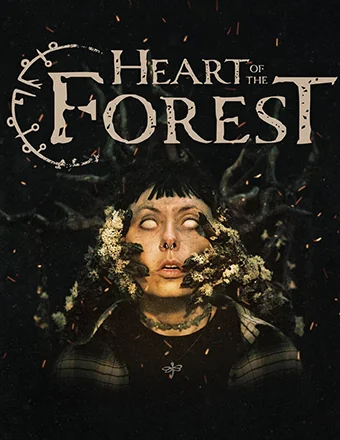 Heart of the Forest | RePack
13.96 GB
Heart of the Forest | RePack
13.96 GB
 REANIMAL Digital Deluxe Edition | RePack
12.07 GB
REANIMAL Digital Deluxe Edition | RePack
12.07 GB
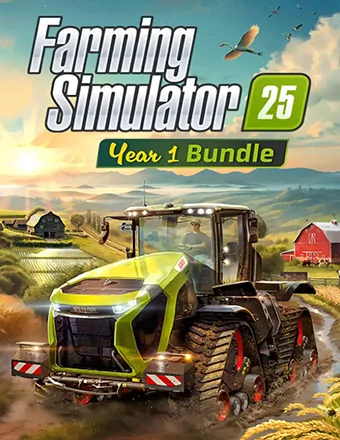 Farming Simulator 25 - Year 1 Bundle | RePack
25.79 GB
Farming Simulator 25 - Year 1 Bundle | RePack
25.79 GB
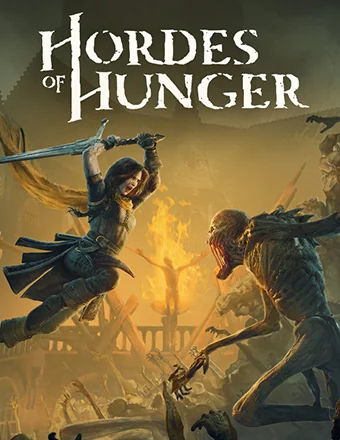 Hordes of Hunger Deluxe Edition | RePack
4.44 GB
Hordes of Hunger Deluxe Edition | RePack
4.44 GB
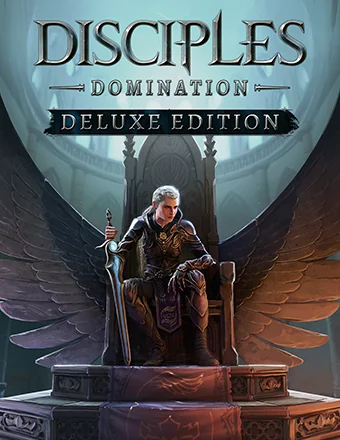 Disciples: Domination | RePack
12.18 GB
Disciples: Domination | RePack
12.18 GB
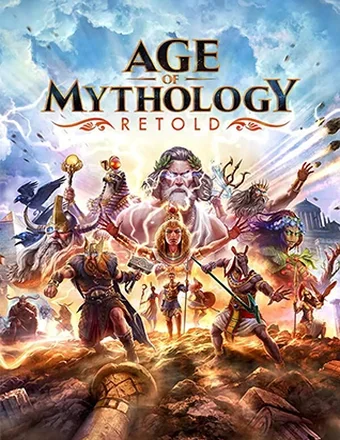 Age of Mythology: Retold Premium Edition | RePack
11.04 GB
Age of Mythology: Retold Premium Edition | RePack
11.04 GB
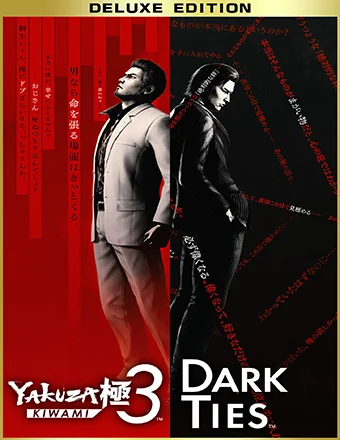 Yakuza Kiwami 3 & Dark Ties | RePack
79.31 GB
Yakuza Kiwami 3 & Dark Ties | RePack
79.31 GB
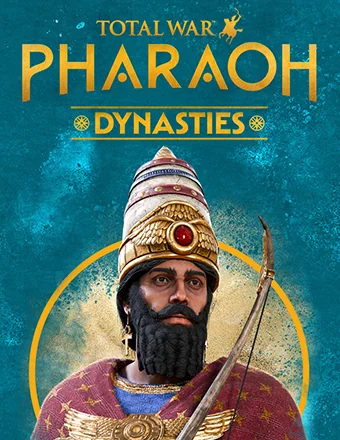 Total War: PHARAOH DYNASTIES | GOG RePack
40.56 GB
Total War: PHARAOH DYNASTIES | GOG RePack
40.56 GB
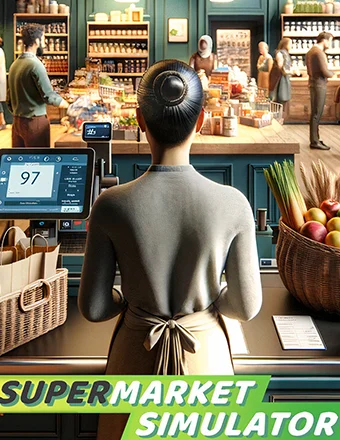 Supermarket Simulator | RePack
0.81 GB
Supermarket Simulator | RePack
0.81 GB
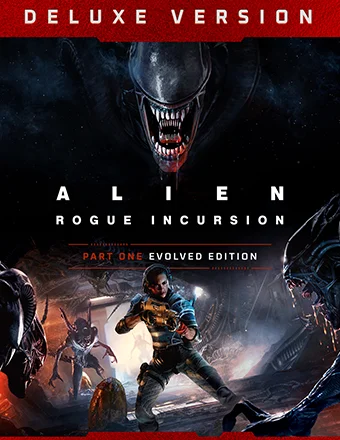 Alien: Rogue Incursion Evolved Edition Deluxe | RePack
14.47 GB
Alien: Rogue Incursion Evolved Edition Deluxe | RePack
14.47 GB

Fecha de lanzamiento: 2015-2024
Género: Racing, Simulation
Desarrollador: BeamNG
Editor: BeamNG
Versión del juego: v0.38.3
Tipo de lanzamiento: RePack
Idioma de la interfaz: Inglés, Multilingüe
Idioma de audio: Inglés
Medicina: Incorporado (RUNE)
Requisitos del sistema
Sistema operativo: Windows 7 Service Pack 1 64-bit
Procesador: AMD FX 6300 3.5Ghz / Intel Core i3-6300 3.8Ghz
Memoria RAM: 16 GB
Tarjeta gráfica: Radeon HD 7750 / Nvidia GeForce GTX 550 Ti
Espacio libre en disco duro: 47.84 GB
Acerca de este juego
BeamNG.drive is an incredibly realistic driving game with near-limitless possibilities. Our soft-body physics engine simulates every component of a vehicle in real time, resulting in true-to-life behavior. With years of meticulous design, intensive research and experience, the simulation authentically recreates the excitement of real world driving. Soft-body physics: The BeamNG physics engine is at the core of the most detailed and authentic vehicle simulation you've ever seen in a game. Crashes feel visceral, as the game uses an incredibly accurate damage model. Vehicles: BeamNG.drive offers dozens of refined, totally customizable vehicles for you to experiment with. Whether it's a compact car or massive truck, you can tweak away at all the moving parts to create just about any driving experience you want. Wheels, suspension, engines, and more; everything is under your control. Environments: There's plenty to discover as you drive. Featuring 12 sprawling, beautiful open-world environments, the terrain feels as vast and diverse as the gameplay options. Test out your new setup through tropical jungle passages, barren deserts, urban boulevards, fast highways, and much more.
- Nada recortado / nada recodificado;
- El tiempo de instalación depende de la potencia de la computadora;
- Elección del idioma en la configuración del juego, durante la instalación o en el archivo *.ini en la carpeta del juego.
- -