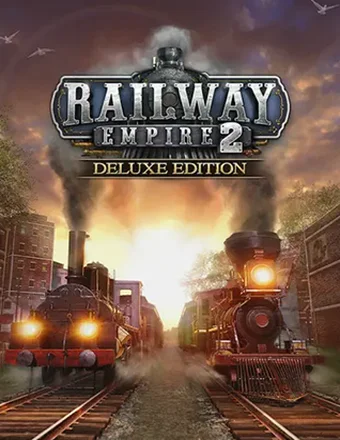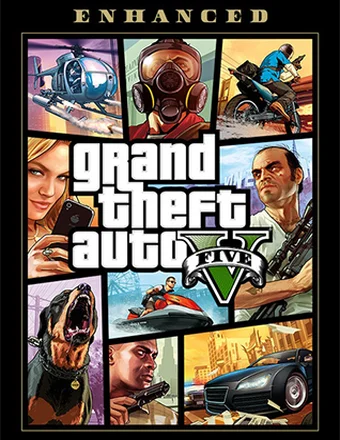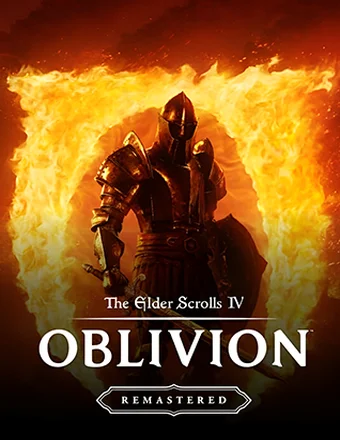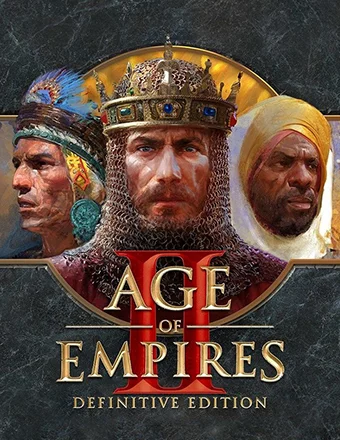 Age of Empires II: Definitive Edition | RePack
33.60 GB
Age of Empires II: Definitive Edition | RePack
33.60 GB
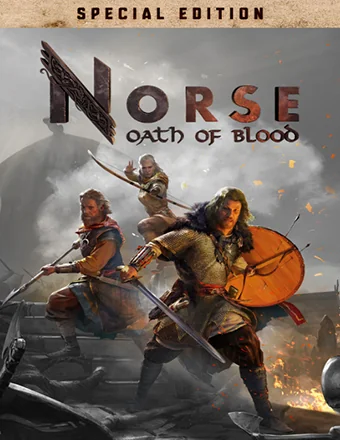 NORSE: Oath of Blood Special Edition | RePack
31.43 GB
NORSE: Oath of Blood Special Edition | RePack
31.43 GB
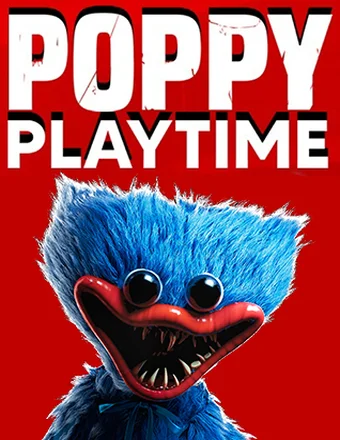 Poppy Playtime: Chapter 1-5 | RePack
46.28 GB
Poppy Playtime: Chapter 1-5 | RePack
46.28 GB
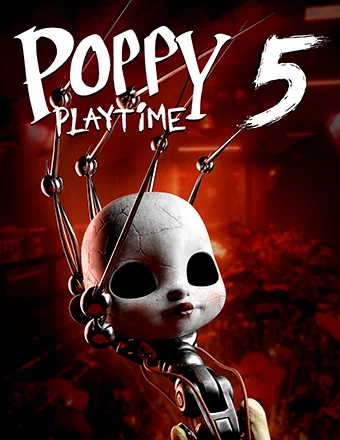 Poppy Playtime - Chapter 5 | RePack
9.02 GB
Poppy Playtime - Chapter 5 | RePack
9.02 GB
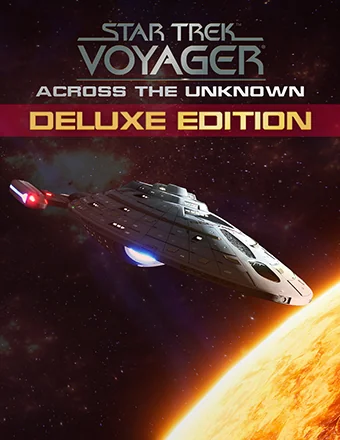 Star Trek: Voyager - Across the Unknown Deluxe Edition | RePack
7.81 GB
Star Trek: Voyager - Across the Unknown Deluxe Edition | RePack
7.81 GB
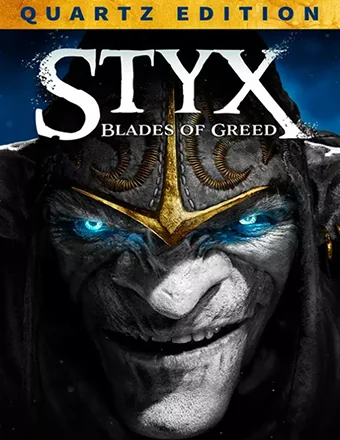 Styx: Blades of Greed - Quartz Edition | RePack
19.61 GB
Styx: Blades of Greed - Quartz Edition | RePack
19.61 GB
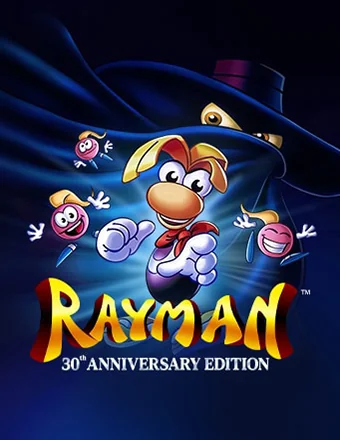 Rayman: 30th Anniversary Edition | RePack
3.44 GB
Rayman: 30th Anniversary Edition | RePack
3.44 GB
 Diablo II: Resurrected – Infernal Edition | RePack
34.13 GB
Diablo II: Resurrected – Infernal Edition | RePack
34.13 GB
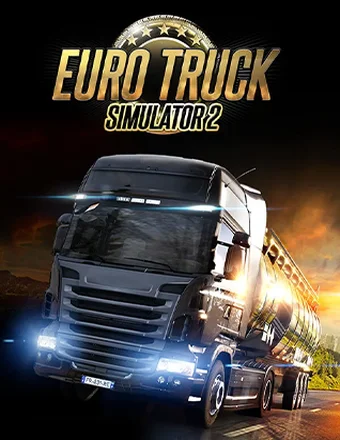 Euro Truck Simulator 2 | RePack
16.64 GB
Euro Truck Simulator 2 | RePack
16.64 GB
 REANIMAL | RePack
12.07 GB
REANIMAL | RePack
12.07 GB
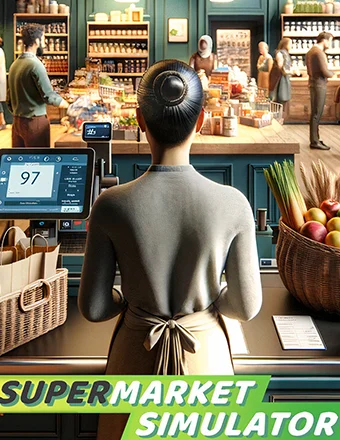 Supermarket Simulator | RePack
0.81 GB
Supermarket Simulator | RePack
0.81 GB
 Forza Horizon 5: Premium Edition | RePack
107.20 GB
Forza Horizon 5: Premium Edition | RePack
107.20 GB
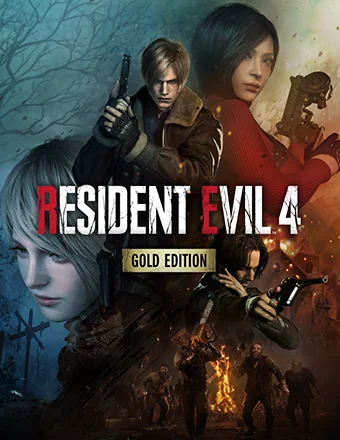 Resident Evil 4 Gold Edition | RePack
61.88 GB
Resident Evil 4 Gold Edition | RePack
61.88 GB
 BeamNG.drive | RePack
12.92 GB
BeamNG.drive | RePack
12.92 GB
 Manor Lords | RePack
4.94 GB
Manor Lords | RePack
4.94 GB
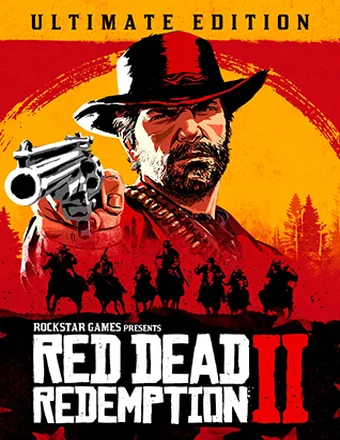 Red Dead Redemption 2: Ultimate Edition | RePack
77.9 GB
Red Dead Redemption 2: Ultimate Edition | RePack
77.9 GB
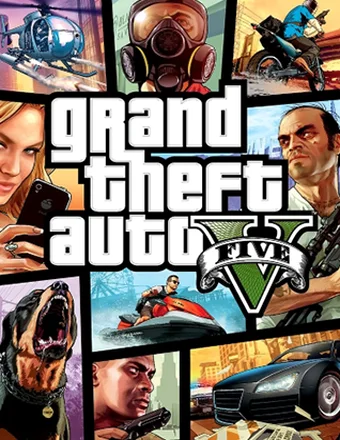 Grand Theft Auto V Legacy | RePack
63.30 GB
Grand Theft Auto V Legacy | RePack
63.30 GB
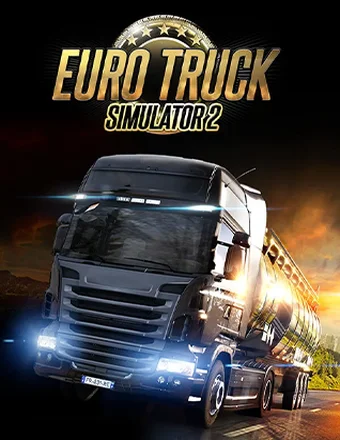 Euro Truck Simulator 2 | RePack
16.64 GB
Euro Truck Simulator 2 | RePack
16.64 GB
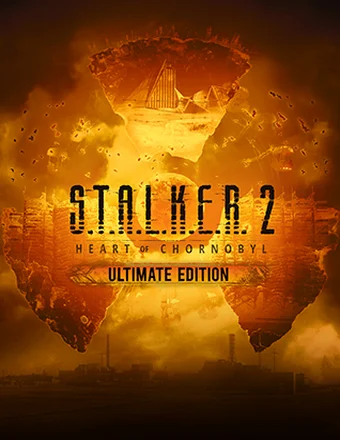 S.T.A.L.K.E.R. 2: Heart of Chornobyl - Ultimate Edition | RePack
141.13 GB
S.T.A.L.K.E.R. 2: Heart of Chornobyl - Ultimate Edition | RePack
141.13 GB
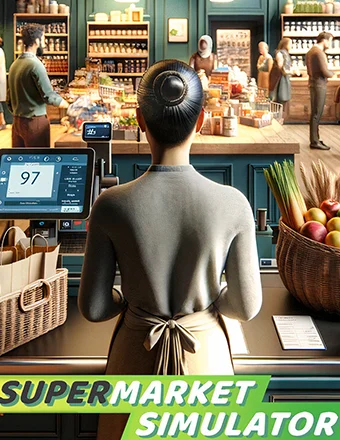 Supermarket Simulator | RePack
0.81 GB
Supermarket Simulator | RePack
0.81 GB
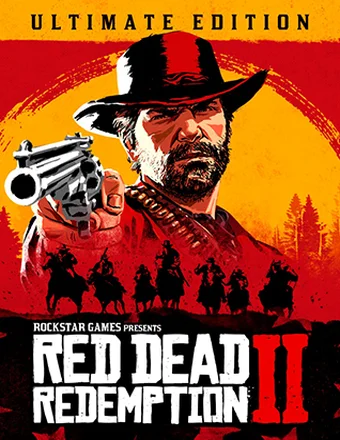 Red Dead Redemption 2: Ultimate Edition | RePack
85.5 GB
Red Dead Redemption 2: Ultimate Edition | RePack
85.5 GB
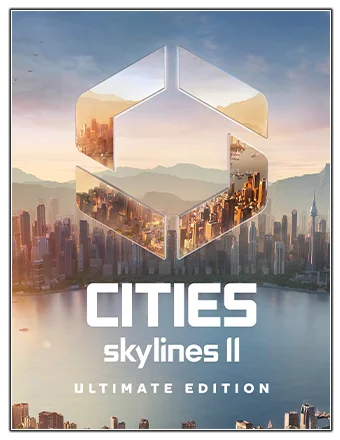 Cities: Skylines II - Ultimate Edition | RePack
51.62 GB
Cities: Skylines II - Ultimate Edition | RePack
51.62 GB
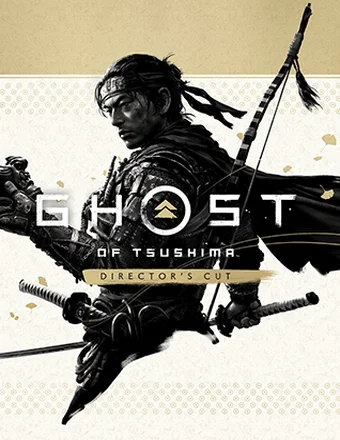 Ghost of Tsushima DIRECTOR'S CUT | RePack
35.8 GB
Ghost of Tsushima DIRECTOR'S CUT | RePack
35.8 GB
 BeamNG.drive | RePack
12.92 GB
BeamNG.drive | RePack
12.92 GB
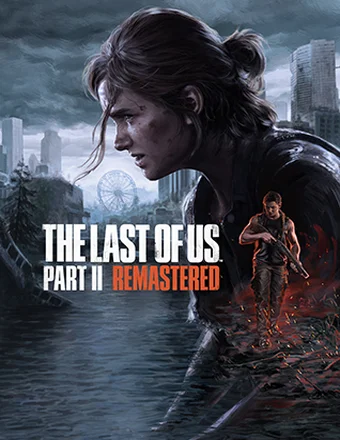 The Last of Us Part II Remastered | RePack
56.10 GB
The Last of Us Part II Remastered | RePack
56.10 GB
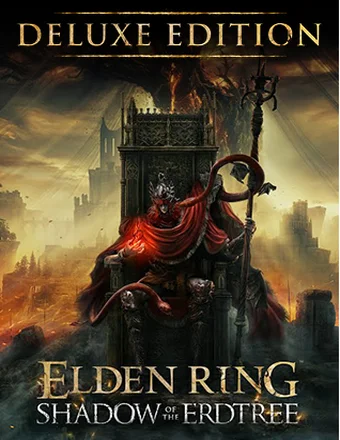 ELDEN RING Shadow of the Erdtree Deluxe Edition | RePack
49.4 GB
ELDEN RING Shadow of the Erdtree Deluxe Edition | RePack
49.4 GB
 American Truck Simulator | RePack
13.38 GB
American Truck Simulator | RePack
13.38 GB
 Taxi Life: A City Driving Simulator - Supporter Edition | RePack
3.60 GB
Taxi Life: A City Driving Simulator - Supporter Edition | RePack
3.60 GB
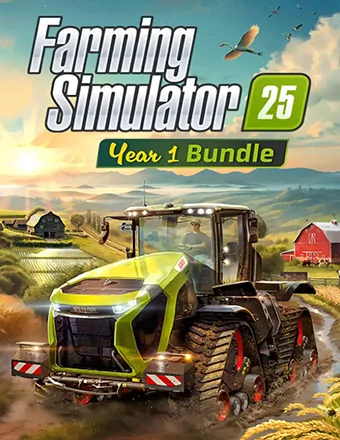 Farming Simulator 25 - Year 1 Bundle | RePack
25.79 GB
Farming Simulator 25 - Year 1 Bundle | RePack
25.79 GB
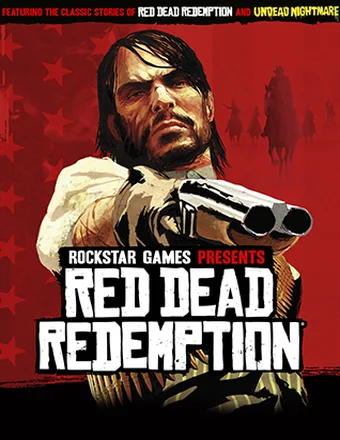 Red Dead Redemption | RePack
5.67 GB
Red Dead Redemption | RePack
5.67 GB
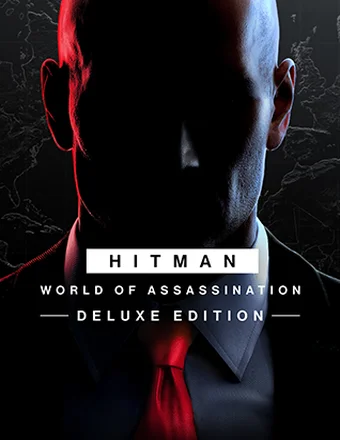 HITMAN 3 / HITMAN World of Assassination Deluxe Edition | RePack
60.55 GB
HITMAN 3 / HITMAN World of Assassination Deluxe Edition | RePack
60.55 GB
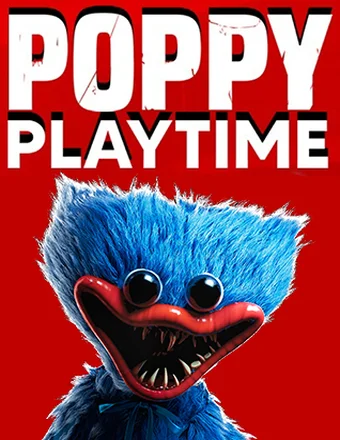 Poppy Playtime: Chapter 1-5 | RePack
46.28 GB
Poppy Playtime: Chapter 1-5 | RePack
46.28 GB
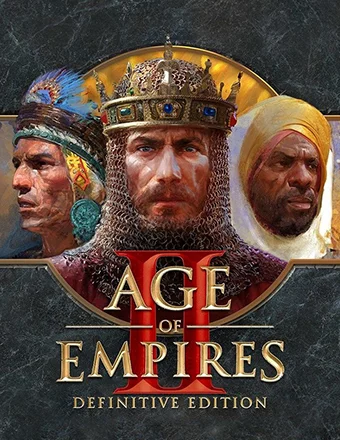 Age of Empires II: Definitive Edition | RePack
33.60 GB
Age of Empires II: Definitive Edition | RePack
33.60 GB
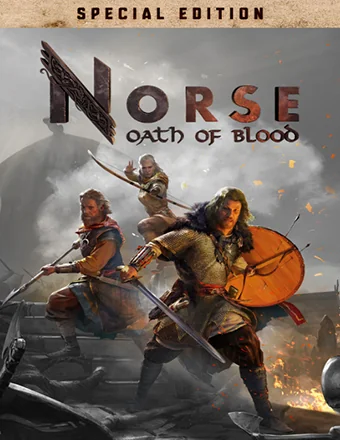 NORSE: Oath of Blood Special Edition | RePack
31.43 GB
NORSE: Oath of Blood Special Edition | RePack
31.43 GB
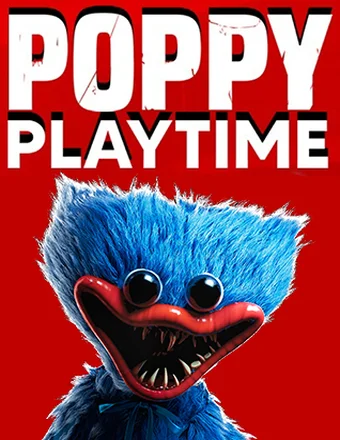 Poppy Playtime: Chapter 1-5 | RePack
46.28 GB
Poppy Playtime: Chapter 1-5 | RePack
46.28 GB
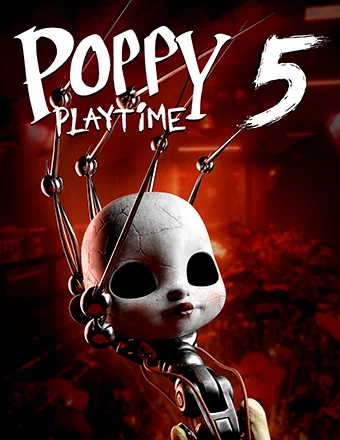 Poppy Playtime - Chapter 5 | RePack
9.02 GB
Poppy Playtime - Chapter 5 | RePack
9.02 GB
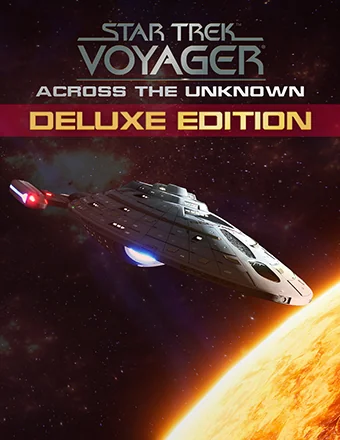 Star Trek: Voyager - Across the Unknown Deluxe Edition | RePack
7.81 GB
Star Trek: Voyager - Across the Unknown Deluxe Edition | RePack
7.81 GB
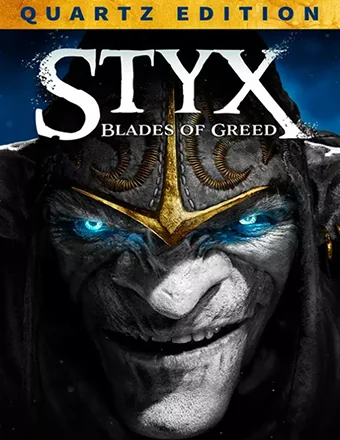 Styx: Blades of Greed - Quartz Edition | RePack
19.61 GB
Styx: Blades of Greed - Quartz Edition | RePack
19.61 GB
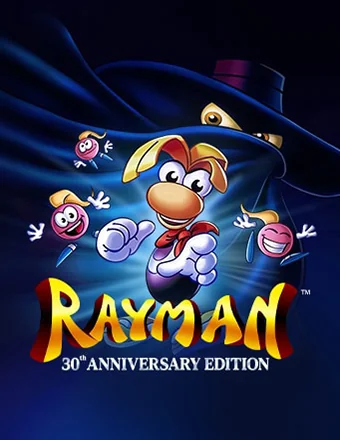 Rayman: 30th Anniversary Edition | RePack
3.44 GB
Rayman: 30th Anniversary Edition | RePack
3.44 GB
 Titan Quest II | RePack
17.64 GB
Titan Quest II | RePack
17.64 GB
 Diablo II: Resurrected – Infernal Edition | RePack
34.13 GB
Diablo II: Resurrected – Infernal Edition | RePack
34.13 GB
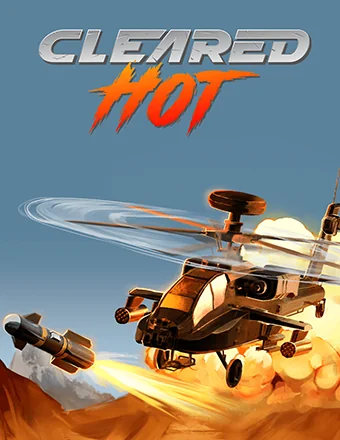 Cleared Hot | RePack
0.97 GB
Cleared Hot | RePack
0.97 GB
 My Café Manager Simulator | RePack
1.31 GB
My Café Manager Simulator | RePack
1.31 GB
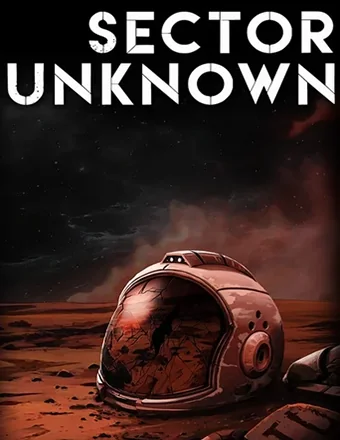 Sector Unknown | RePack
5.60 GB
Sector Unknown | RePack
5.60 GB
 Relooted | RePack
12.06 GB
Relooted | RePack
12.06 GB
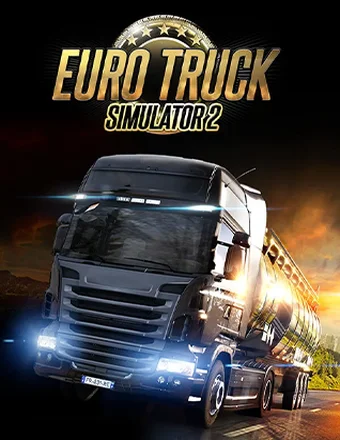 Euro Truck Simulator 2 | RePack
16.64 GB
Euro Truck Simulator 2 | RePack
16.64 GB
 The Sims 4: Deluxe Edition | RePack
45.72 GB
The Sims 4: Deluxe Edition | RePack
45.72 GB
 High On Life 2 | RePack
80.90 GB
High On Life 2 | RePack
80.90 GB

Warhammer 40,000: Dawn of War - Definitive Edition | RePack | Build 19595286
BookmarkRelease Date: 2025
Genre: Strategy
Developer: Relic Entertainment
Publisher: Relic Entertainment
Game version: Build 19595286
Release type: RePack
Interface language: English, Russian, Multi
Audio language: English
Мedicine: Included (RUNE)
System requirements
Operation system: Windows 10 64-bit
Processor: Intel i5 6th-gen or AMD Ryzen desktop processor with 4 cores @3GHz
Memory: 8 GB
Graphics: NVIDIA GeForce GTX 950, AMD Radeon R9 370, or equivalent performance
Free hard disk space: 18.4 GB
About This Game
All of Warhammer 40,000: Dawn of War in one definitive package. Experience this genre-defining Warhammer 40,000 classic in all its blood-soaked glory, including four complete campaigns, nine full-fledged factions, and over 100 maps – all in one game. Upon its release in 2004, Warhammer 40,000: Dawn of War quickly established itself as one of the all-time great real-time strategy games and a glorious celebration of Games Workshop’s storied far future of the 41st Millennium. The Definitive Edition celebrates this seminal Warhammer 40,000 title with updates that refine the experience for modern hardware and secure the game’s legacy for years to come. Warhammer 40,000: Dawn of War - Definitive Edition delivers image-based lighting and upgraded unit textures, enhancing the overall presentation. Improved world lighting, unit reflections, more detailed shadows, surface gloss, and emissive lighting make for a superior experience, while retaining the classic Dawn of War feel. At Announce, we heard that our players wanted to see pathfinding improved. We have since added pathfinding updates that enable easier unit management, making for a smoother, more immersive experience.