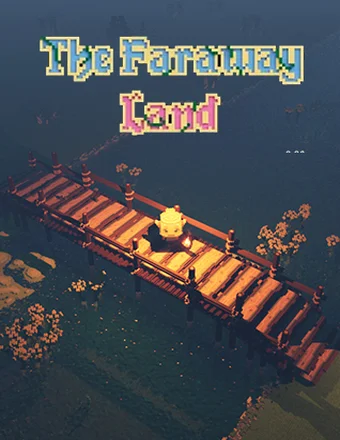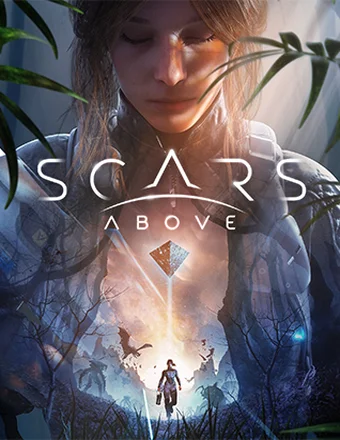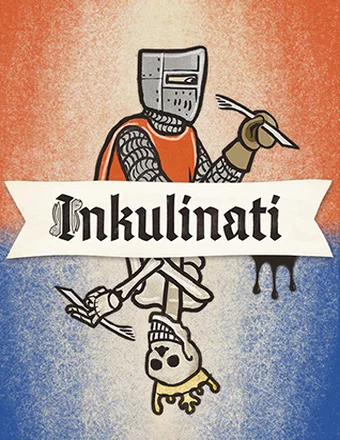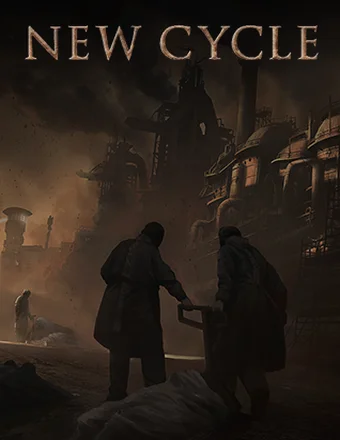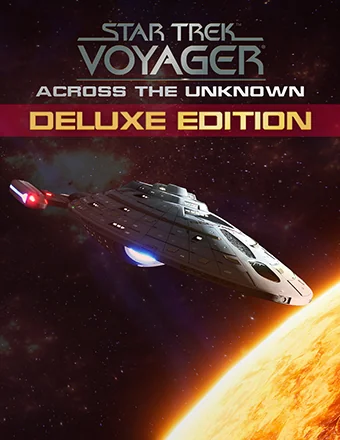 Star Trek: Voyager - Across the Unknown Deluxe Edition | RePack
7.81 GB
Star Trek: Voyager - Across the Unknown Deluxe Edition | RePack
7.81 GB
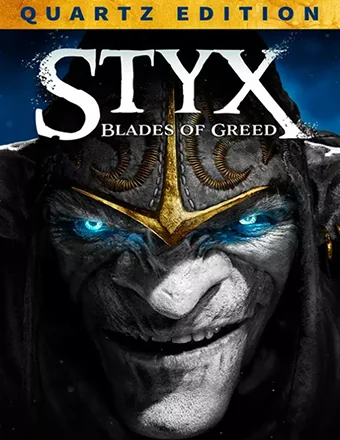 Styx: Blades of Greed - Quartz Edition | RePack
19.61 GB
Styx: Blades of Greed - Quartz Edition | RePack
19.61 GB
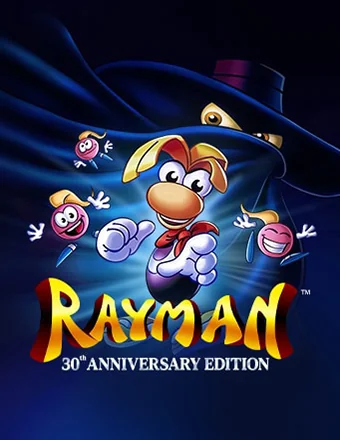 Rayman: 30th Anniversary Edition | RePack
3.44 GB
Rayman: 30th Anniversary Edition | RePack
3.44 GB
 Titan Quest II | RePack
17.64 GB
Titan Quest II | RePack
17.64 GB
 Diablo II: Resurrected – Infernal Edition | RePack
34.13 GB
Diablo II: Resurrected – Infernal Edition | RePack
34.13 GB
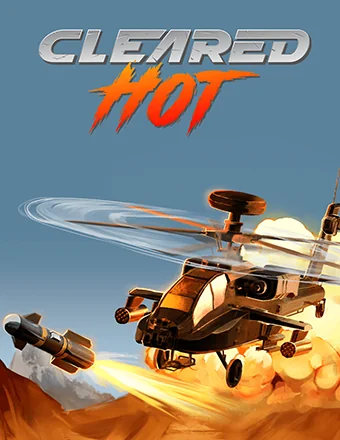 Cleared Hot | RePack
0.97 GB
Cleared Hot | RePack
0.97 GB
 REANIMAL | RePack
12.07 GB
REANIMAL | RePack
12.07 GB
 Forza Horizon 5: Premium Edition | RePack
107.20 GB
Forza Horizon 5: Premium Edition | RePack
107.20 GB
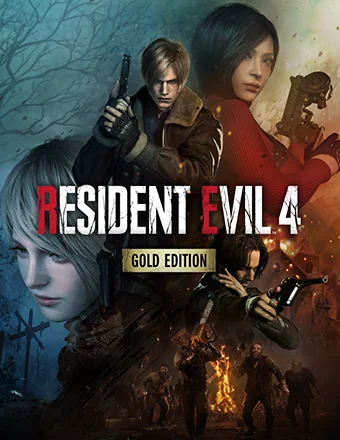 Resident Evil 4 Gold Edition | RePack
61.88 GB
Resident Evil 4 Gold Edition | RePack
61.88 GB
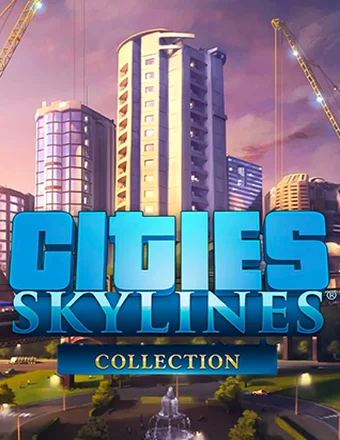 Cities: Skylines - Collection | RePack
7.73 GB
Cities: Skylines - Collection | RePack
7.73 GB
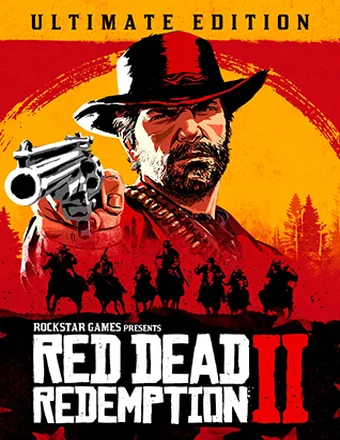 Red Dead Redemption 2: Ultimate Edition | RePack
77.9 GB
Red Dead Redemption 2: Ultimate Edition | RePack
77.9 GB
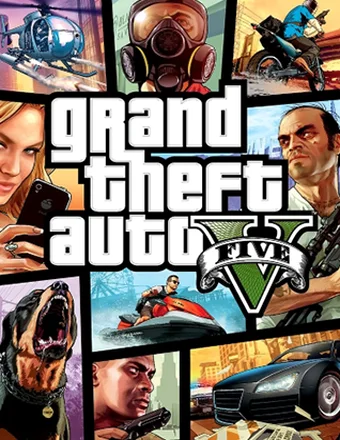 Grand Theft Auto V Legacy | RePack
63.30 GB
Grand Theft Auto V Legacy | RePack
63.30 GB
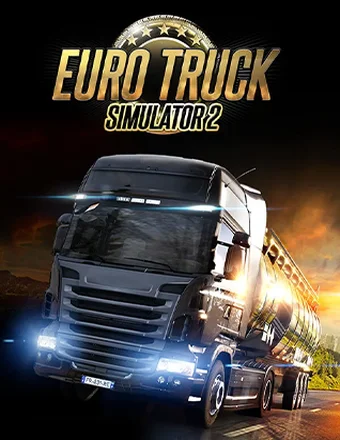 Euro Truck Simulator 2 | RePack
16.64 GB
Euro Truck Simulator 2 | RePack
16.64 GB
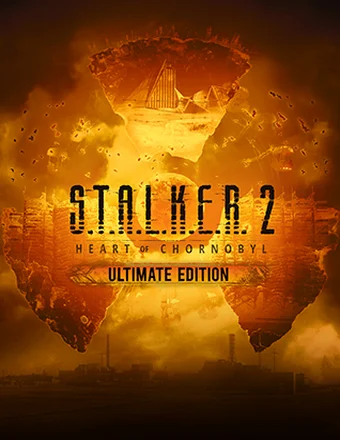 S.T.A.L.K.E.R. 2: Heart of Chornobyl - Ultimate Edition | RePack
141.13 GB
S.T.A.L.K.E.R. 2: Heart of Chornobyl - Ultimate Edition | RePack
141.13 GB
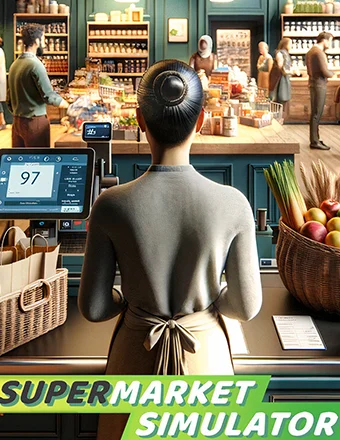 Supermarket Simulator | RePack
0.81 GB
Supermarket Simulator | RePack
0.81 GB
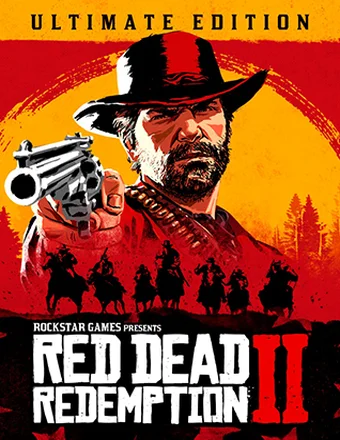 Red Dead Redemption 2: Ultimate Edition | RePack
85.5 GB
Red Dead Redemption 2: Ultimate Edition | RePack
85.5 GB
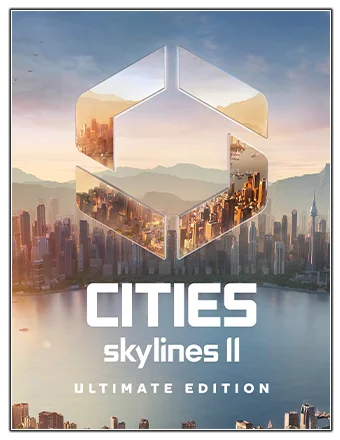 Cities: Skylines II - Ultimate Edition | RePack
51.62 GB
Cities: Skylines II - Ultimate Edition | RePack
51.62 GB
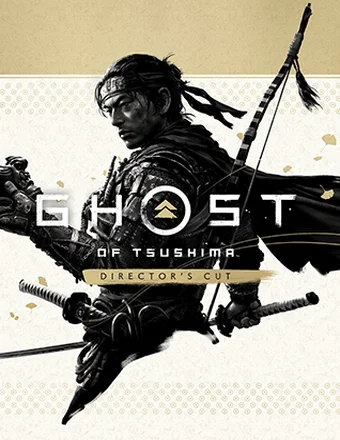 Ghost of Tsushima DIRECTOR'S CUT | RePack
35.8 GB
Ghost of Tsushima DIRECTOR'S CUT | RePack
35.8 GB
 BeamNG.drive | RePack
12.92 GB
BeamNG.drive | RePack
12.92 GB
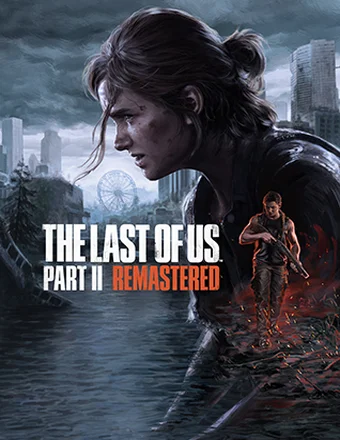 The Last of Us Part II Remastered | RePack
56.10 GB
The Last of Us Part II Remastered | RePack
56.10 GB
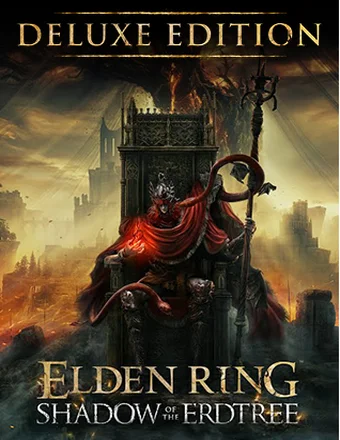 ELDEN RING Shadow of the Erdtree Deluxe Edition | RePack
49.4 GB
ELDEN RING Shadow of the Erdtree Deluxe Edition | RePack
49.4 GB
 American Truck Simulator | RePack
13.38 GB
American Truck Simulator | RePack
13.38 GB
 Taxi Life: A City Driving Simulator - Supporter Edition | RePack
3.60 GB
Taxi Life: A City Driving Simulator - Supporter Edition | RePack
3.60 GB
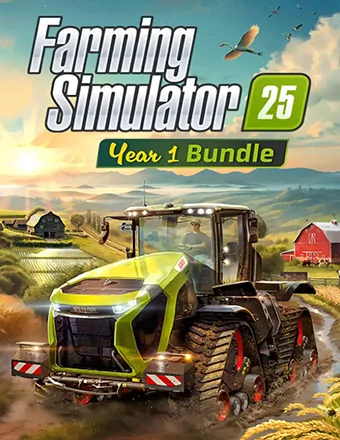 Farming Simulator 25 - Year 1 Bundle | RePack
25.79 GB
Farming Simulator 25 - Year 1 Bundle | RePack
25.79 GB
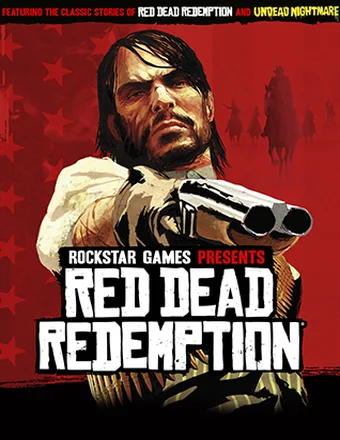 Red Dead Redemption | RePack
5.67 GB
Red Dead Redemption | RePack
5.67 GB
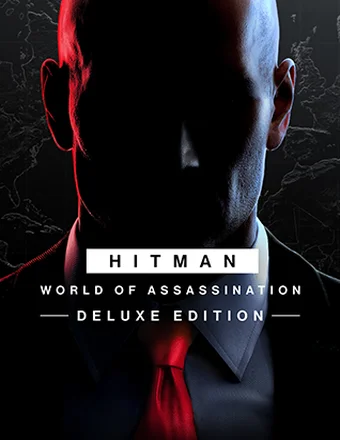 HITMAN 3 / HITMAN World of Assassination Deluxe Edition | RePack
60.55 GB
HITMAN 3 / HITMAN World of Assassination Deluxe Edition | RePack
60.55 GB
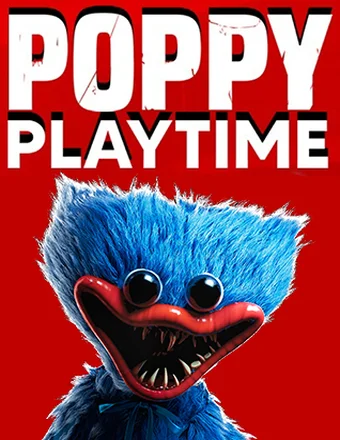 Poppy Playtime: Chapter 1-5 | RePack
46.28 GB
Poppy Playtime: Chapter 1-5 | RePack
46.28 GB
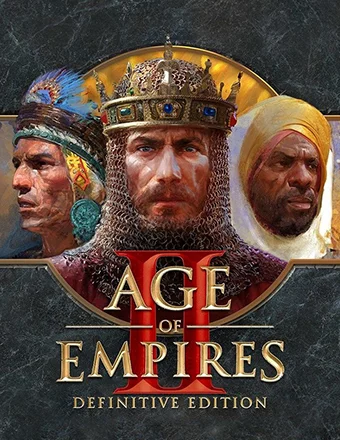 Age of Empires II: Definitive Edition | RePack
33.60 GB
Age of Empires II: Definitive Edition | RePack
33.60 GB
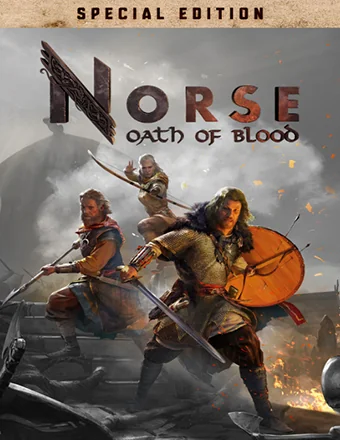 NORSE: Oath of Blood Special Edition | RePack
31.43 GB
NORSE: Oath of Blood Special Edition | RePack
31.43 GB
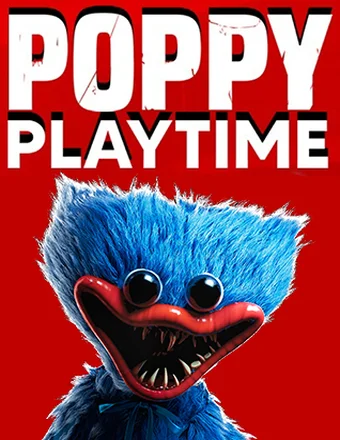 Poppy Playtime: Chapter 1-5 | RePack
46.28 GB
Poppy Playtime: Chapter 1-5 | RePack
46.28 GB
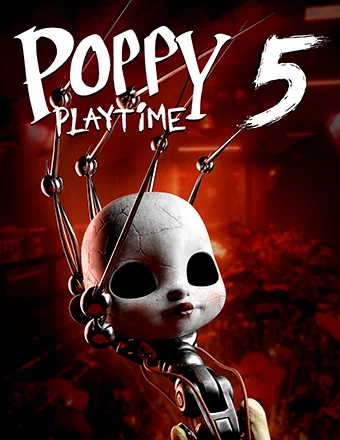 Poppy Playtime - Chapter 5 | RePack
9.02 GB
Poppy Playtime - Chapter 5 | RePack
9.02 GB
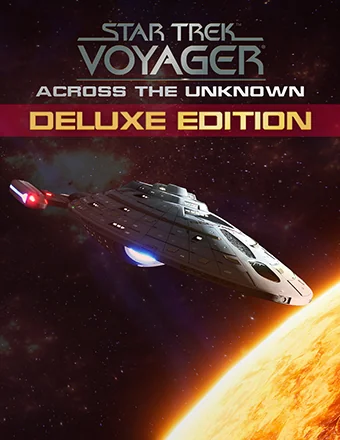 Star Trek: Voyager - Across the Unknown Deluxe Edition | RePack
7.81 GB
Star Trek: Voyager - Across the Unknown Deluxe Edition | RePack
7.81 GB
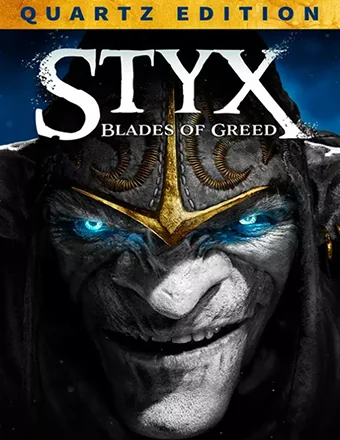 Styx: Blades of Greed - Quartz Edition | RePack
19.61 GB
Styx: Blades of Greed - Quartz Edition | RePack
19.61 GB
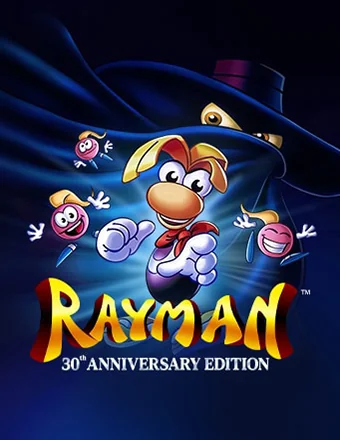 Rayman: 30th Anniversary Edition | RePack
3.44 GB
Rayman: 30th Anniversary Edition | RePack
3.44 GB
 Titan Quest II | RePack
17.64 GB
Titan Quest II | RePack
17.64 GB
 Diablo II: Resurrected – Infernal Edition | RePack
34.13 GB
Diablo II: Resurrected – Infernal Edition | RePack
34.13 GB
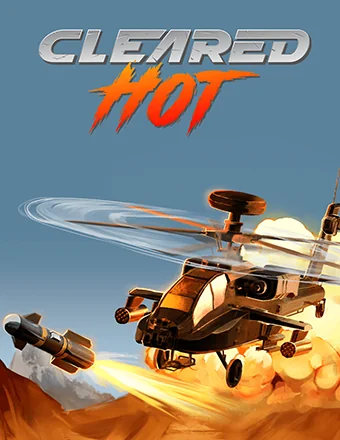 Cleared Hot | RePack
0.97 GB
Cleared Hot | RePack
0.97 GB
 My Café Manager Simulator | RePack
1.31 GB
My Café Manager Simulator | RePack
1.31 GB
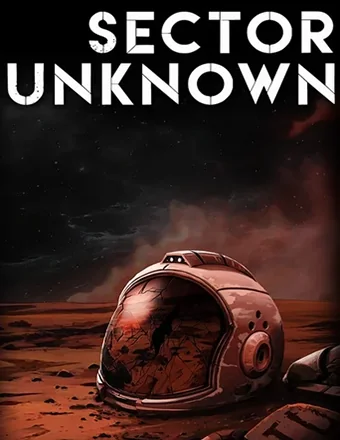 Sector Unknown | RePack
5.60 GB
Sector Unknown | RePack
5.60 GB
 Relooted | RePack
12.06 GB
Relooted | RePack
12.06 GB
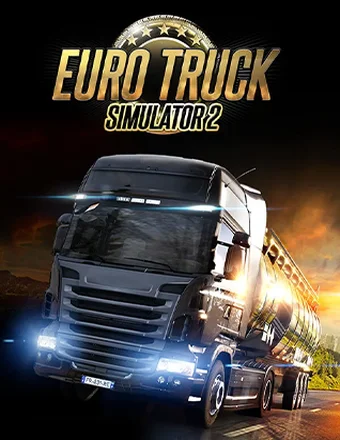 Euro Truck Simulator 2 | RePack
16.64 GB
Euro Truck Simulator 2 | RePack
16.64 GB
 The Sims 4: Deluxe Edition | RePack
45.72 GB
The Sims 4: Deluxe Edition | RePack
45.72 GB
 High On Life 2 | RePack
80.90 GB
High On Life 2 | RePack
80.90 GB

Release Date: 2024
Genre: Action, Adventure, Indie
Developer: FrostLeaf Games LLC
Publisher: FrostLeaf Games LLC, Game Art Pioneers
Game version: v1.0.1-6160
Release type: RePack
Interface language: English, Russian, Multi
Audio language: -/-
Мedicine: Included (RUNE)
System requirements
Operation system: x64 Windows 7
Processor: Intel Core 2 Duo E5200
Memory: 4 GB
Graphics: GeForce 9800GTX+ (1GB)
Free hard disk space: 8.53 GB
About This Game
Travel and fight your way through Slavania with the help of a powerful artifact: the magic spear. Upgrade your spear to gain access to new mobility mechanics. Use the spear as a platform to jump on, cling to ceilings, and teleport to its location. Every upgrade unlocks new ways to explore the world. Enchant your spear to make it slash, burn, freeze or pierce armor. Burn spider webs and carnivorous plants, freeze enemies in place, and destroy boulders blocking your way with a piercing spearhead. Use every ability the spear grants you. You’ve already paid for them, after all... Journey through a mysterious land. Visit villages, cursed forests, and the underworld. A team of talented artists and animators have created a wide variety of unique places and environments for the game’s world. Defend the citizens of Slavania from the dark and terrifying creatures of the underworld. Prepare to fight for your life against over 40 types of monsters. Strike first, before they overrun you. Become an immortal hunter of mythical beings. Study monsters, collect notes with information about their habitats and weaknesses, then set out on a hunt. Munch on gingerbread, then wash it down with Water of Life and mead. Purchase new items and upgrades to increase your chances of survival in the beautiful but dangerous world of Slavania.