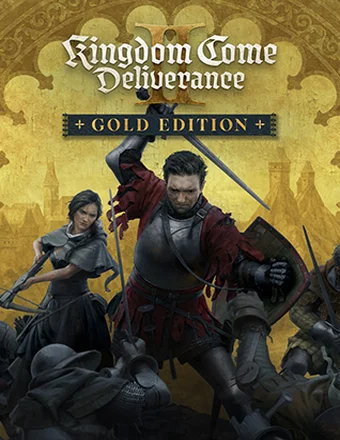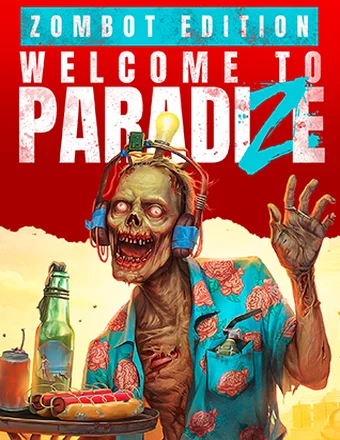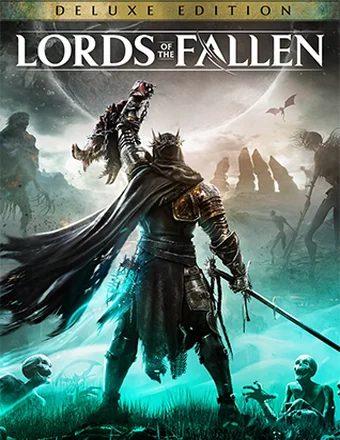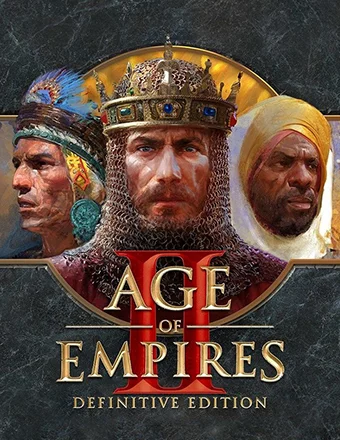 Age of Empires II: Definitive Edition | RePack
33.60 GB
Age of Empires II: Definitive Edition | RePack
33.60 GB
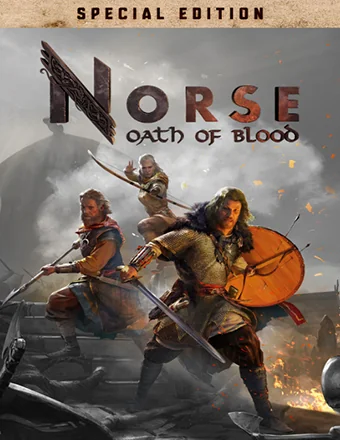 NORSE: Oath of Blood Special Edition | RePack
31.43 GB
NORSE: Oath of Blood Special Edition | RePack
31.43 GB
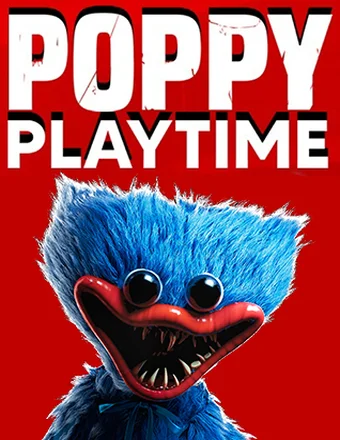 Poppy Playtime: Chapter 1-5 | RePack
46.28 GB
Poppy Playtime: Chapter 1-5 | RePack
46.28 GB
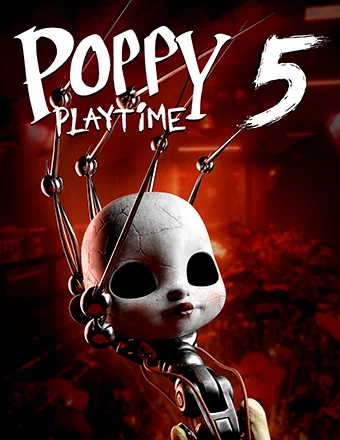 Poppy Playtime - Chapter 5 | RePack
9.02 GB
Poppy Playtime - Chapter 5 | RePack
9.02 GB
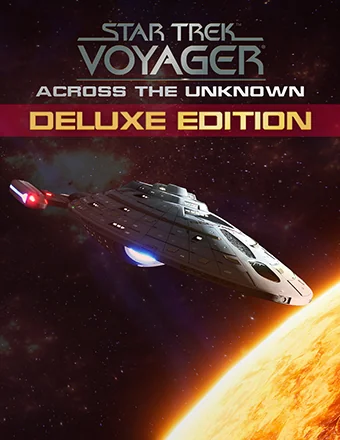 Star Trek: Voyager - Across the Unknown Deluxe Edition | RePack
7.81 GB
Star Trek: Voyager - Across the Unknown Deluxe Edition | RePack
7.81 GB
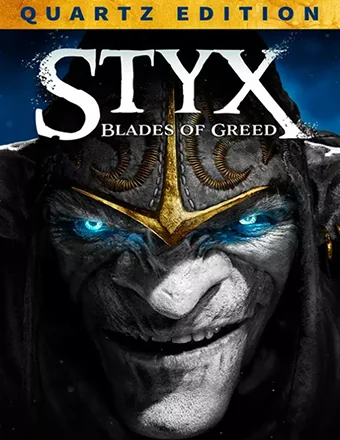 Styx: Blades of Greed - Quartz Edition | RePack
19.61 GB
Styx: Blades of Greed - Quartz Edition | RePack
19.61 GB
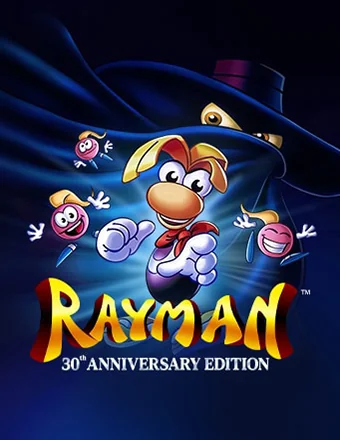 Rayman: 30th Anniversary Edition | RePack
3.44 GB
Rayman: 30th Anniversary Edition | RePack
3.44 GB
 Diablo II: Resurrected – Infernal Edition | RePack
34.13 GB
Diablo II: Resurrected – Infernal Edition | RePack
34.13 GB
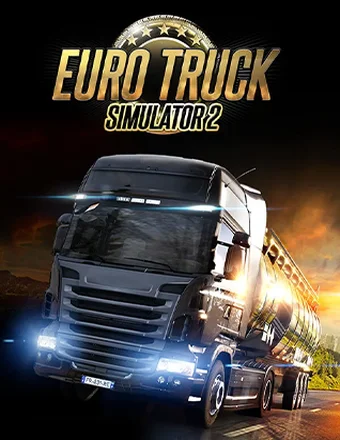 Euro Truck Simulator 2 | RePack
16.64 GB
Euro Truck Simulator 2 | RePack
16.64 GB
 REANIMAL | RePack
12.07 GB
REANIMAL | RePack
12.07 GB
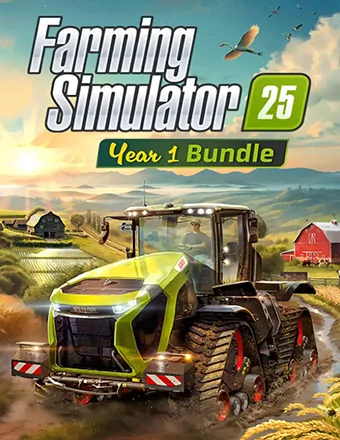 Farming Simulator 25 - Year 1 Bundle | RePack
25.79 GB
Farming Simulator 25 - Year 1 Bundle | RePack
25.79 GB
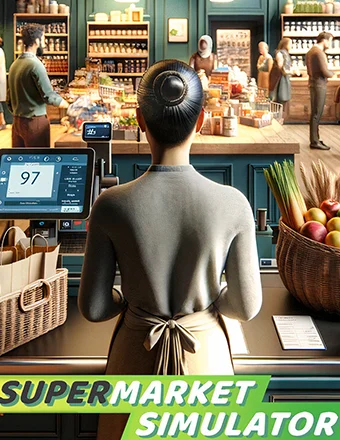 Supermarket Simulator | RePack
0.81 GB
Supermarket Simulator | RePack
0.81 GB
 Forza Horizon 5: Premium Edition | RePack
107.20 GB
Forza Horizon 5: Premium Edition | RePack
107.20 GB
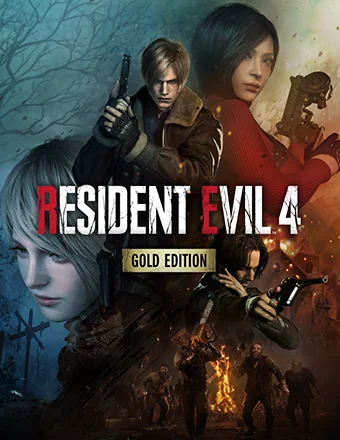 Resident Evil 4 Gold Edition | RePack
61.88 GB
Resident Evil 4 Gold Edition | RePack
61.88 GB
 BeamNG.drive | RePack
12.92 GB
BeamNG.drive | RePack
12.92 GB
 Manor Lords | RePack
4.94 GB
Manor Lords | RePack
4.94 GB
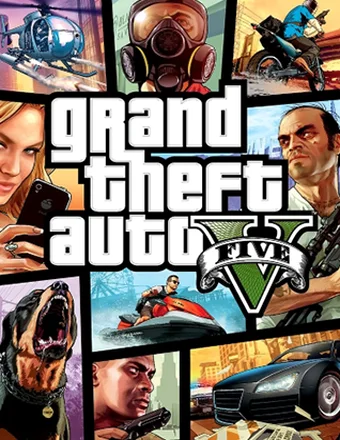 Grand Theft Auto V Legacy | RePack
63.30 GB
Grand Theft Auto V Legacy | RePack
63.30 GB
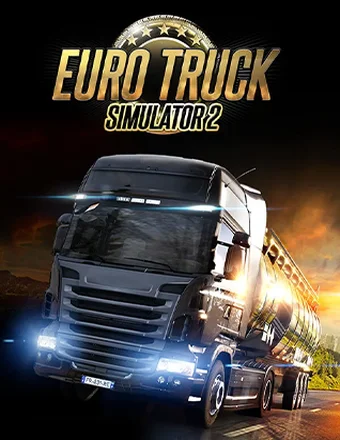 Euro Truck Simulator 2 | RePack
16.64 GB
Euro Truck Simulator 2 | RePack
16.64 GB
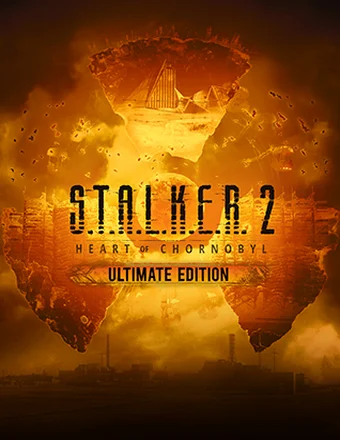 S.T.A.L.K.E.R. 2: Heart of Chornobyl - Ultimate Edition | RePack
141.13 GB
S.T.A.L.K.E.R. 2: Heart of Chornobyl - Ultimate Edition | RePack
141.13 GB
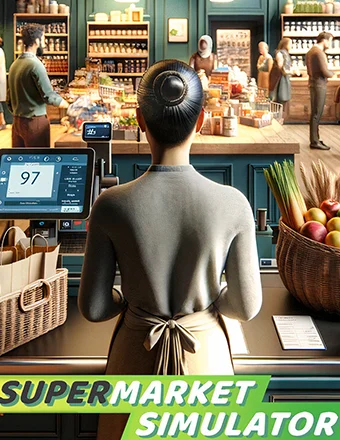 Supermarket Simulator | RePack
0.81 GB
Supermarket Simulator | RePack
0.81 GB
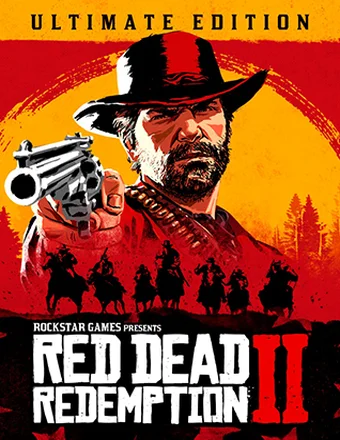 Red Dead Redemption 2: Ultimate Edition | RePack
85.5 GB
Red Dead Redemption 2: Ultimate Edition | RePack
85.5 GB
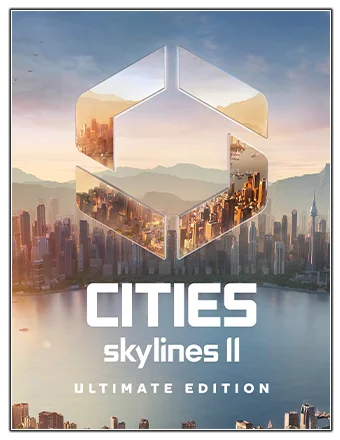 Cities: Skylines II - Ultimate Edition | RePack
51.62 GB
Cities: Skylines II - Ultimate Edition | RePack
51.62 GB
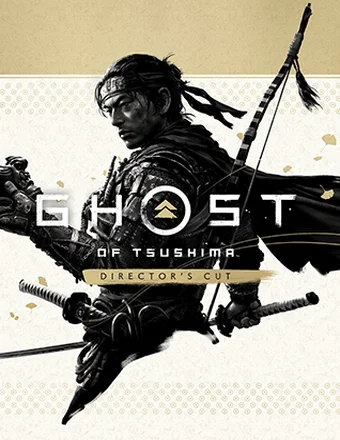 Ghost of Tsushima DIRECTOR'S CUT | RePack
35.8 GB
Ghost of Tsushima DIRECTOR'S CUT | RePack
35.8 GB
 BeamNG.drive | RePack
12.92 GB
BeamNG.drive | RePack
12.92 GB
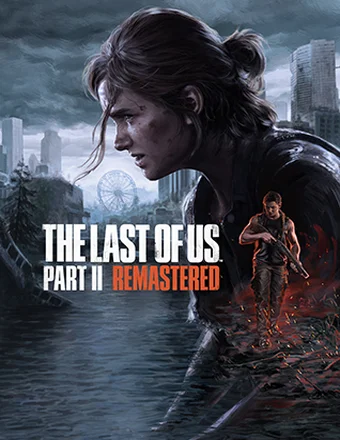 The Last of Us Part II Remastered | RePack
56.10 GB
The Last of Us Part II Remastered | RePack
56.10 GB
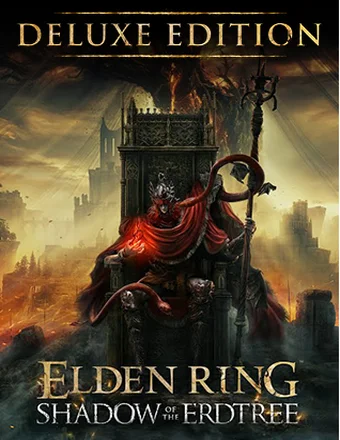 ELDEN RING Shadow of the Erdtree Deluxe Edition | RePack
49.4 GB
ELDEN RING Shadow of the Erdtree Deluxe Edition | RePack
49.4 GB
 American Truck Simulator | RePack
13.38 GB
American Truck Simulator | RePack
13.38 GB
 Taxi Life: A City Driving Simulator - Supporter Edition | RePack
3.60 GB
Taxi Life: A City Driving Simulator - Supporter Edition | RePack
3.60 GB
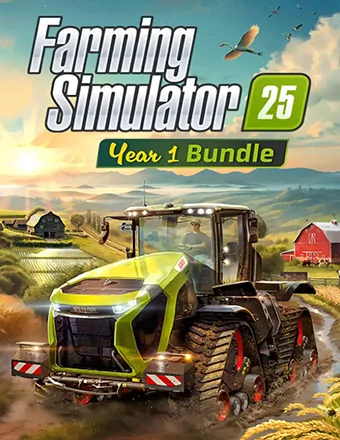 Farming Simulator 25 - Year 1 Bundle | RePack
25.79 GB
Farming Simulator 25 - Year 1 Bundle | RePack
25.79 GB
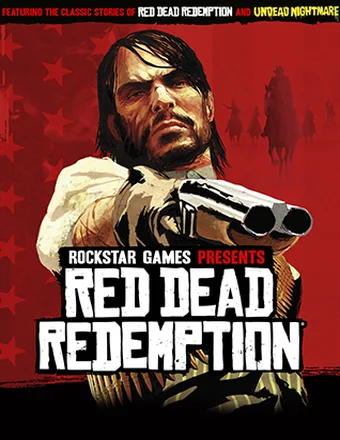 Red Dead Redemption | RePack
5.67 GB
Red Dead Redemption | RePack
5.67 GB
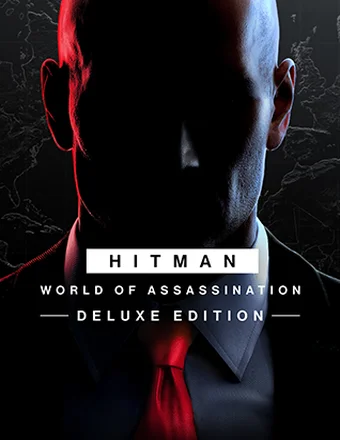 HITMAN 3 / HITMAN World of Assassination Deluxe Edition | RePack
60.55 GB
HITMAN 3 / HITMAN World of Assassination Deluxe Edition | RePack
60.55 GB
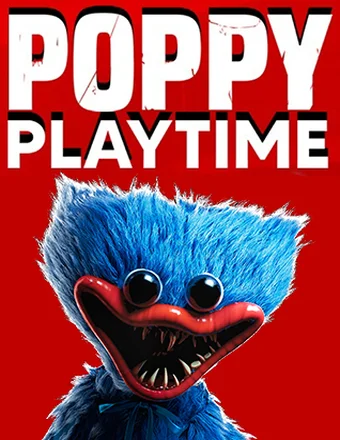 Poppy Playtime: Chapter 1-5 | RePack
46.28 GB
Poppy Playtime: Chapter 1-5 | RePack
46.28 GB
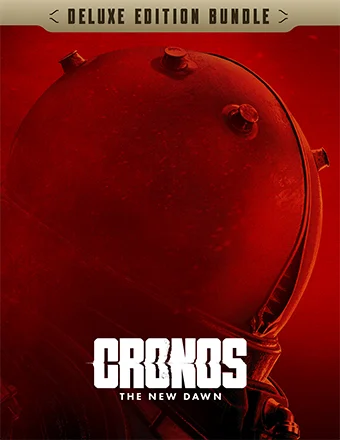 Cronos: The New Dawn Deluxe | RePack
17.19 GB
Cronos: The New Dawn Deluxe | RePack
17.19 GB
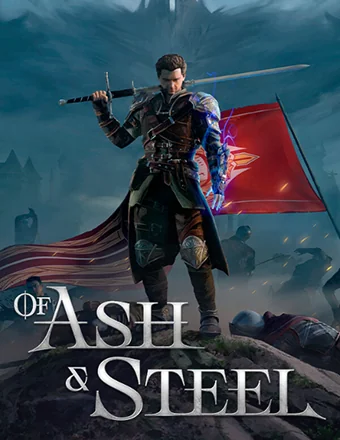 Of Ash and Steel (Grayshaft) | RePack
16.30 GB
Of Ash and Steel (Grayshaft) | RePack
16.30 GB
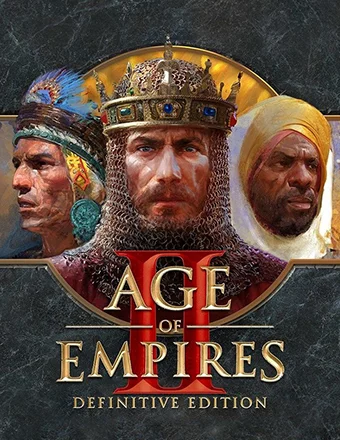 Age of Empires II: Definitive Edition | RePack
33.60 GB
Age of Empires II: Definitive Edition | RePack
33.60 GB
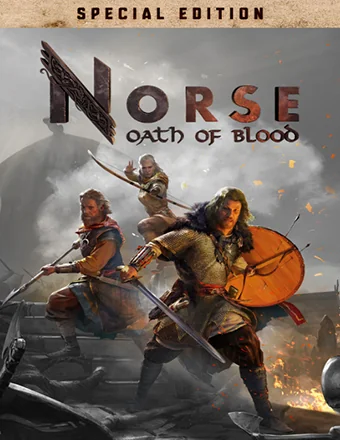 NORSE: Oath of Blood Special Edition | RePack
31.43 GB
NORSE: Oath of Blood Special Edition | RePack
31.43 GB
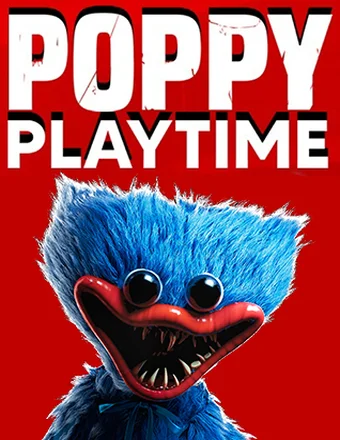 Poppy Playtime: Chapter 1-5 | RePack
46.28 GB
Poppy Playtime: Chapter 1-5 | RePack
46.28 GB
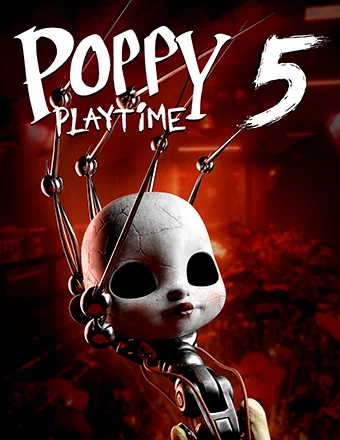 Poppy Playtime - Chapter 5 | RePack
9.02 GB
Poppy Playtime - Chapter 5 | RePack
9.02 GB
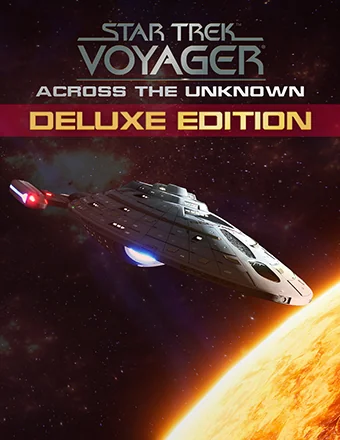 Star Trek: Voyager - Across the Unknown Deluxe Edition | RePack
7.81 GB
Star Trek: Voyager - Across the Unknown Deluxe Edition | RePack
7.81 GB
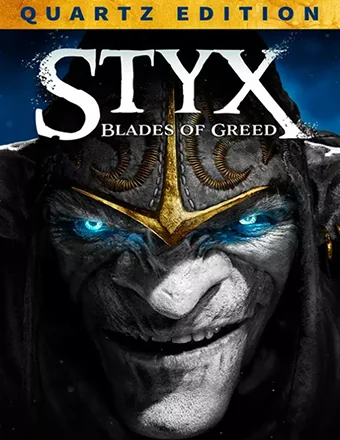 Styx: Blades of Greed - Quartz Edition | RePack
19.61 GB
Styx: Blades of Greed - Quartz Edition | RePack
19.61 GB
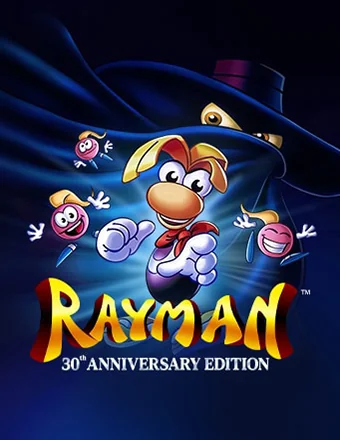 Rayman: 30th Anniversary Edition | RePack
3.44 GB
Rayman: 30th Anniversary Edition | RePack
3.44 GB
 Titan Quest II | RePack
17.64 GB
Titan Quest II | RePack
17.64 GB
 Diablo II: Resurrected – Infernal Edition | RePack
34.13 GB
Diablo II: Resurrected – Infernal Edition | RePack
34.13 GB
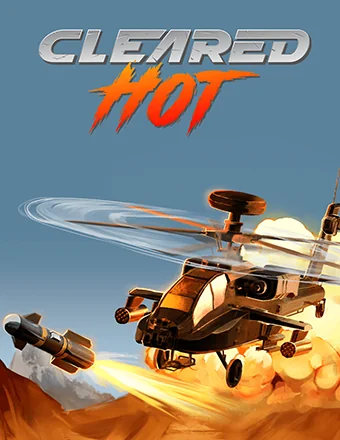 Cleared Hot | RePack
0.97 GB
Cleared Hot | RePack
0.97 GB
 My Café Manager Simulator | RePack
1.31 GB
My Café Manager Simulator | RePack
1.31 GB
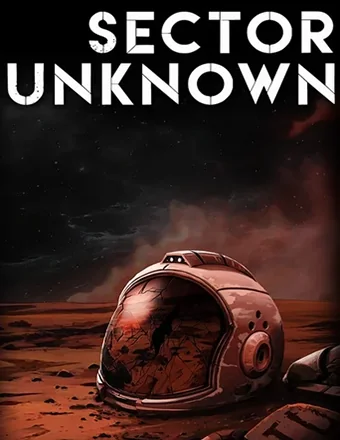 Sector Unknown | RePack
5.60 GB
Sector Unknown | RePack
5.60 GB
 Relooted | RePack
12.06 GB
Relooted | RePack
12.06 GB
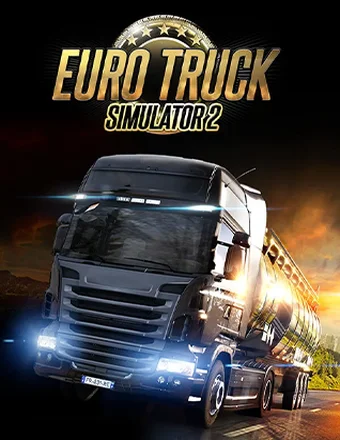 Euro Truck Simulator 2 | RePack
16.64 GB
Euro Truck Simulator 2 | RePack
16.64 GB
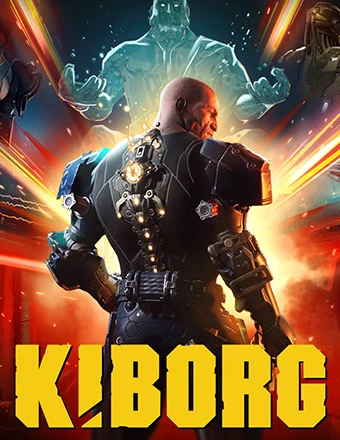
KIBORG | RePack | Build 20701021
BookmarkRelease Date: 2025
Genre: Action, Indie
Developer: Sobaka Studio
Publisher: Sobaka Studio
Game version: Build 20701021
Release type: RePack
Interface language: English, Russian, Multi
Audio language: English, Russian
Мedicine: Included (RUNE)
System requirements
Operation system: Windows 10 x64
Processor: Intel Core Intel Core i5-3470 (4 * 3200) or equivalent / AMD FX-8350 (4 * 4000) or equivalent
Memory: 4 GB
Graphics: GeForce GTX 660 ( 2048 MB) / Radeon RX 550 (4096 MB)
Free hard disk space: 21.28 GB
About This Game
In the future, even death can’t free you. If a criminal dies while serving their sentence, they are reconstructed to return to their suffering. And you’re serving a 1300-year sentence. The only way to shorten this sentence? Win on “The Last Ticket.” The rules are simple: there is a shuttle on the roof of the prison, and if you can fight your way through hordes of other inmates and reach it in time, you will be given your freedom. KIBORG is a hybrid of old-school beat’em ups, shooters, and rogue-likes. The fights are fast, brutal, and deadly. Sever limbs, squash heads, and tear cybernetic cores apart from living foes. There are dozens of enemy types with unique abilities and tactics, and they are mixed and matched to create hundreds of challenging encounters. If you’re here for blood and gore, you’ve come to the right place. Replace your body parts with an array of cybernetic implants, enabling a wide variety of playstyles. Experiment with hundreds of power-enhancing augmentations and apply dozens of mutations to create deadly synergies. Wield a variety of melee weapons and firearms of all types. Use combos and special attacks to devastate your foes. Unleash millions of possible combinations and countless potential viable builds to destroy those standing between you and freedom.



![[REDACTED] | RePack [REDACTED] | RePack](/uploads/posts/2024-10/1730125553_poster.webp)