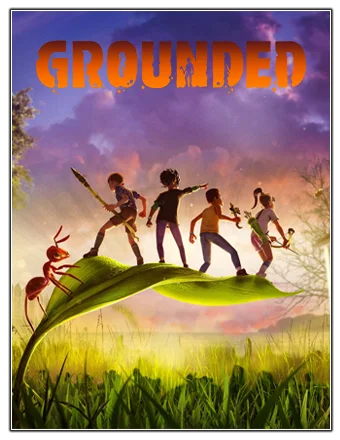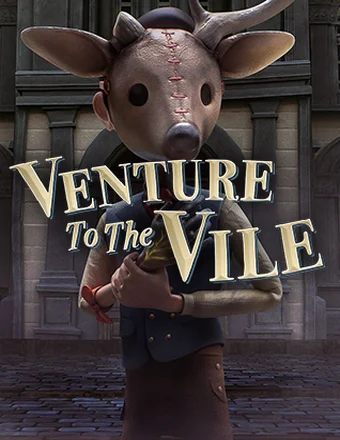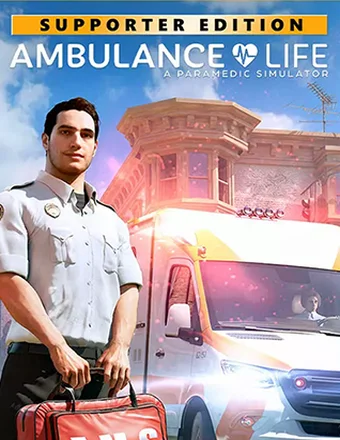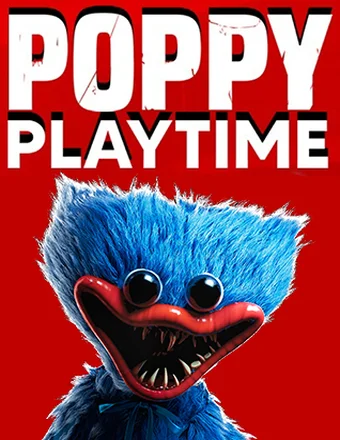 Poppy Playtime: Chapter 1-5 | RePack
46.28 GB
Poppy Playtime: Chapter 1-5 | RePack
46.28 GB
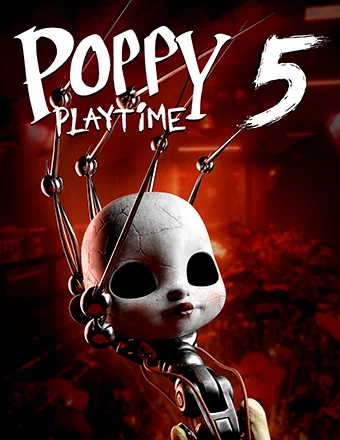 Poppy Playtime - Chapter 5 | RePack
9.02 GB
Poppy Playtime - Chapter 5 | RePack
9.02 GB
 Diablo II: Resurrected – Infernal Edition | RePack
34.13 GB
Diablo II: Resurrected – Infernal Edition | RePack
34.13 GB
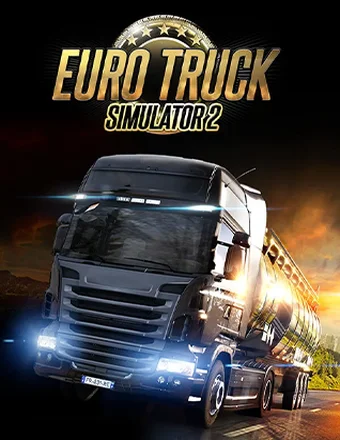 Euro Truck Simulator 2 | RePack
16.64 GB
Euro Truck Simulator 2 | RePack
16.64 GB
 American Truck Simulator | RePack
13.38 GB
American Truck Simulator | RePack
13.38 GB
 REANIMAL | RePack
12.07 GB
REANIMAL | RePack
12.07 GB
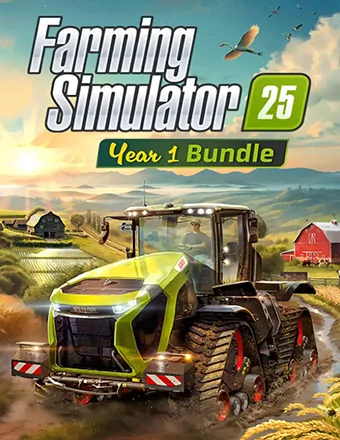 Farming Simulator 25 - Year 1 Bundle | RePack
25.79 GB
Farming Simulator 25 - Year 1 Bundle | RePack
25.79 GB
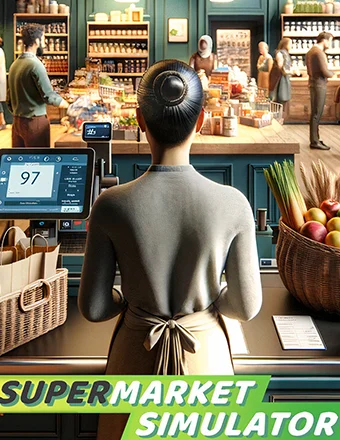 Supermarket Simulator | RePack
0.81 GB
Supermarket Simulator | RePack
0.81 GB
 Forza Horizon 5: Premium Edition | RePack
107.20 GB
Forza Horizon 5: Premium Edition | RePack
107.20 GB
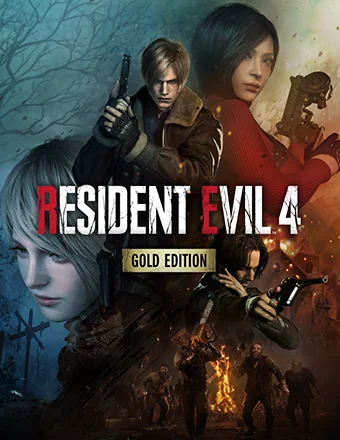 Resident Evil 4 Gold Edition | RePack
61.88 GB
Resident Evil 4 Gold Edition | RePack
61.88 GB
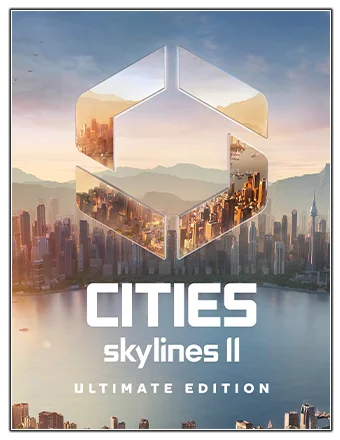 Cities: Skylines II - Ultimate Edition | RePack
51.62 GB
Cities: Skylines II - Ultimate Edition | RePack
51.62 GB
 BeamNG.drive | RePack
12.92 GB
BeamNG.drive | RePack
12.92 GB
 Manor Lords | RePack
4.94 GB
Manor Lords | RePack
4.94 GB
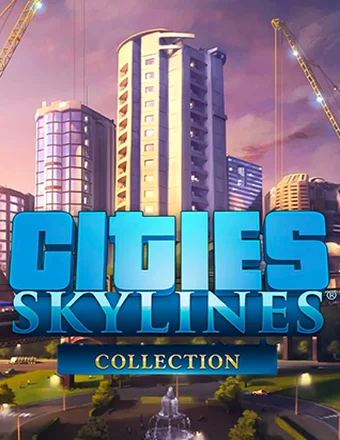 Cities: Skylines - Collection | RePack
7.73 GB
Cities: Skylines - Collection | RePack
7.73 GB
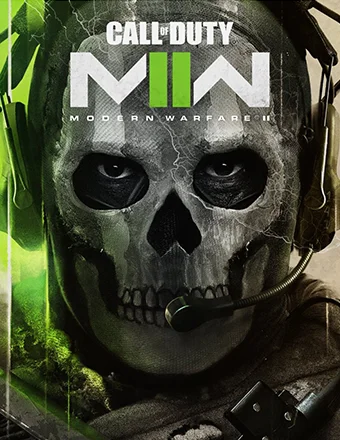 Call of Duty: Modern Warfare II | RePack
31.19 GB
Call of Duty: Modern Warfare II | RePack
31.19 GB
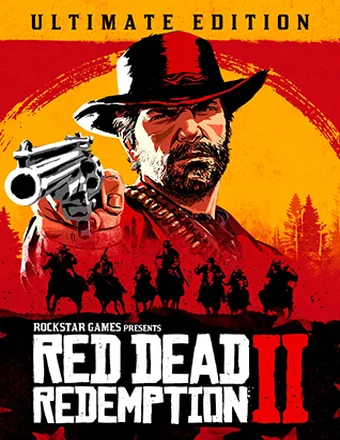 Red Dead Redemption 2: Ultimate Edition | RePack
77.9 GB
Red Dead Redemption 2: Ultimate Edition | RePack
77.9 GB
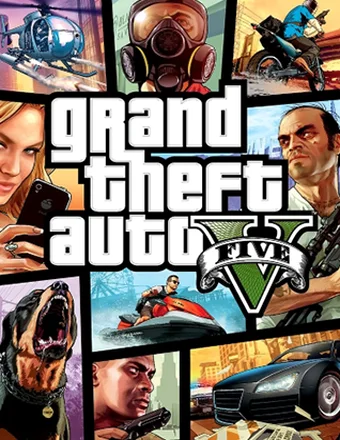 Grand Theft Auto V Legacy | RePack
63.30 GB
Grand Theft Auto V Legacy | RePack
63.30 GB
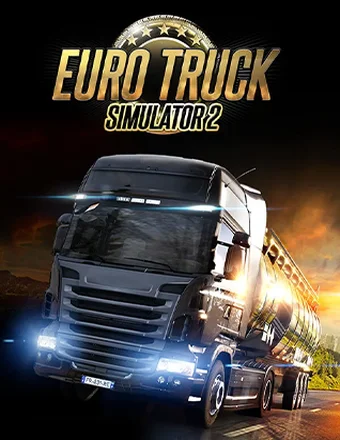 Euro Truck Simulator 2 | RePack
16.64 GB
Euro Truck Simulator 2 | RePack
16.64 GB
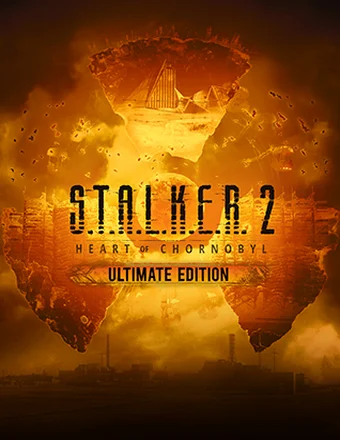 S.T.A.L.K.E.R. 2: Heart of Chornobyl - Ultimate Edition | RePack
141.13 GB
S.T.A.L.K.E.R. 2: Heart of Chornobyl - Ultimate Edition | RePack
141.13 GB
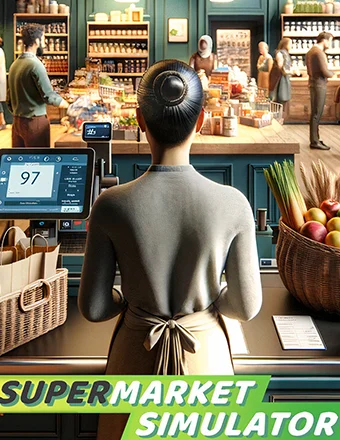 Supermarket Simulator | RePack
0.81 GB
Supermarket Simulator | RePack
0.81 GB
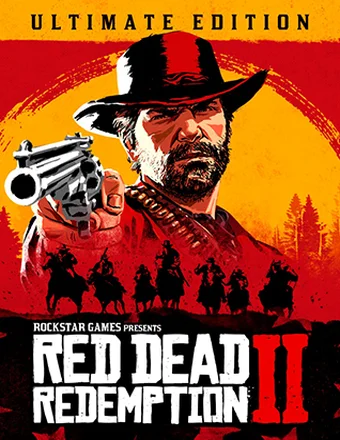 Red Dead Redemption 2: Ultimate Edition | RePack
85.5 GB
Red Dead Redemption 2: Ultimate Edition | RePack
85.5 GB
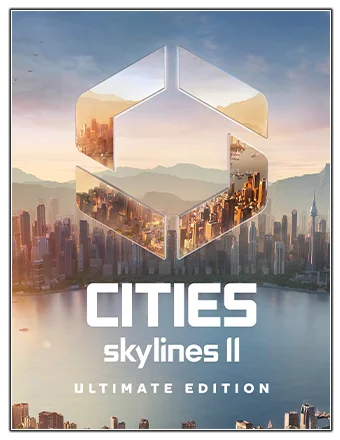 Cities: Skylines II - Ultimate Edition | RePack
51.62 GB
Cities: Skylines II - Ultimate Edition | RePack
51.62 GB
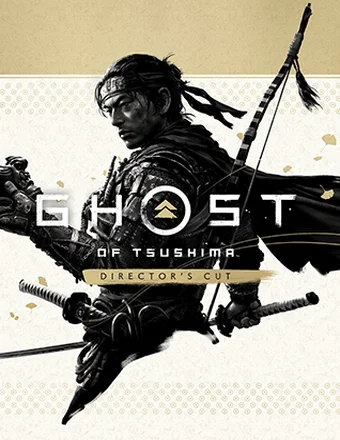 Ghost of Tsushima DIRECTOR'S CUT | RePack
35.8 GB
Ghost of Tsushima DIRECTOR'S CUT | RePack
35.8 GB
 BeamNG.drive | RePack
12.92 GB
BeamNG.drive | RePack
12.92 GB
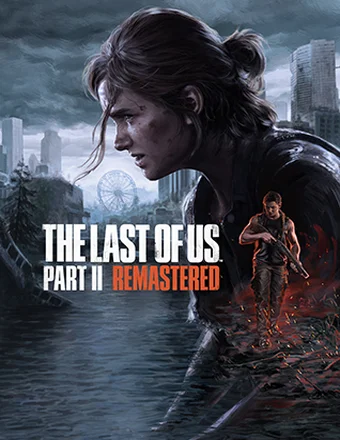 The Last of Us Part II Remastered | RePack
56.10 GB
The Last of Us Part II Remastered | RePack
56.10 GB
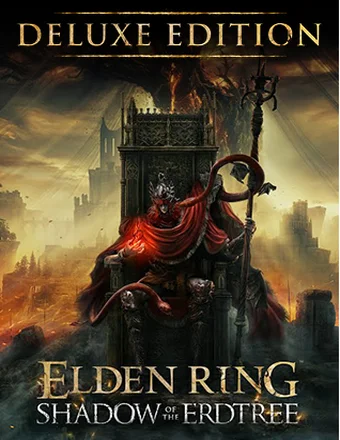 ELDEN RING Shadow of the Erdtree Deluxe Edition | RePack
49.4 GB
ELDEN RING Shadow of the Erdtree Deluxe Edition | RePack
49.4 GB
 American Truck Simulator | RePack
13.38 GB
American Truck Simulator | RePack
13.38 GB
 Taxi Life: A City Driving Simulator - Supporter Edition | RePack
3.60 GB
Taxi Life: A City Driving Simulator - Supporter Edition | RePack
3.60 GB
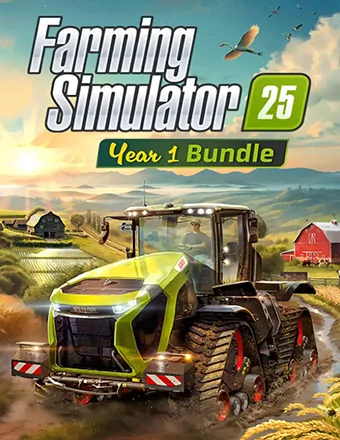 Farming Simulator 25 - Year 1 Bundle | RePack
25.79 GB
Farming Simulator 25 - Year 1 Bundle | RePack
25.79 GB
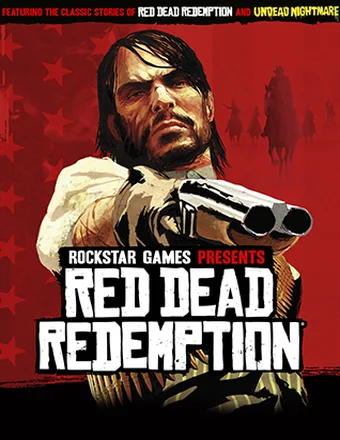 Red Dead Redemption | RePack
5.67 GB
Red Dead Redemption | RePack
5.67 GB
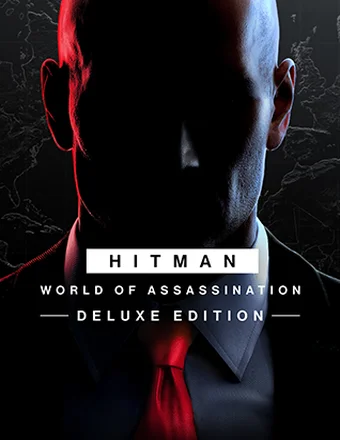 HITMAN 3 / HITMAN World of Assassination Deluxe Edition | RePack
60.55 GB
HITMAN 3 / HITMAN World of Assassination Deluxe Edition | RePack
60.55 GB
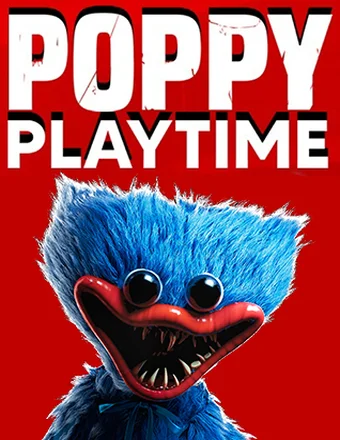 Poppy Playtime: Chapter 1-5 | RePack
46.28 GB
Poppy Playtime: Chapter 1-5 | RePack
46.28 GB
 KLETKA | RePack
1.68 GB
KLETKA | RePack
1.68 GB
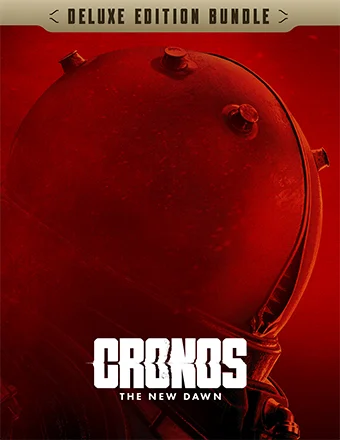 Cronos: The New Dawn Deluxe | RePack
17.19 GB
Cronos: The New Dawn Deluxe | RePack
17.19 GB
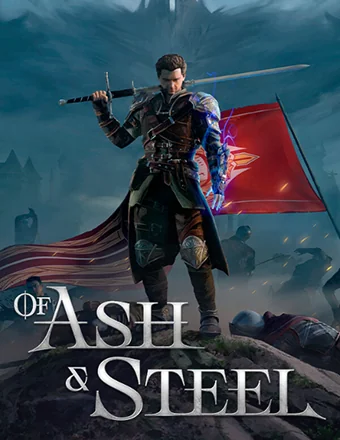 Of Ash and Steel (Grayshaft) | RePack
16.30 GB
Of Ash and Steel (Grayshaft) | RePack
16.30 GB
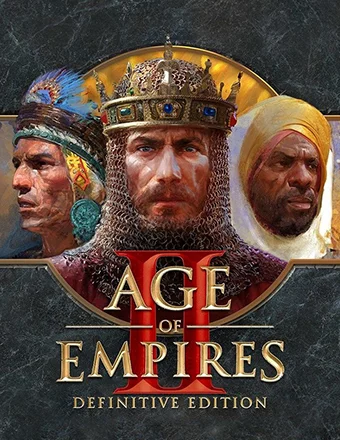 Age of Empires II: Definitive Edition | RePack
33.60 GB
Age of Empires II: Definitive Edition | RePack
33.60 GB
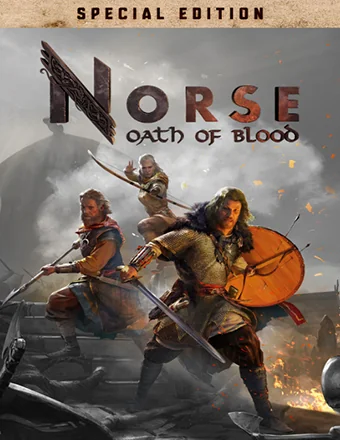 NORSE: Oath of Blood Special Edition | RePack
31.43 GB
NORSE: Oath of Blood Special Edition | RePack
31.43 GB
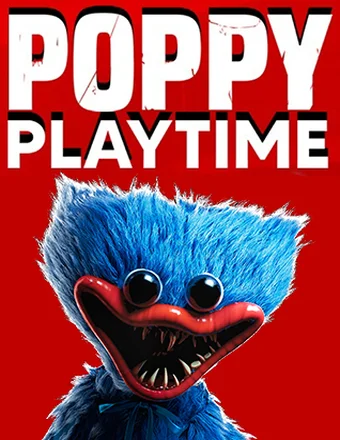 Poppy Playtime: Chapter 1-5 | RePack
46.28 GB
Poppy Playtime: Chapter 1-5 | RePack
46.28 GB
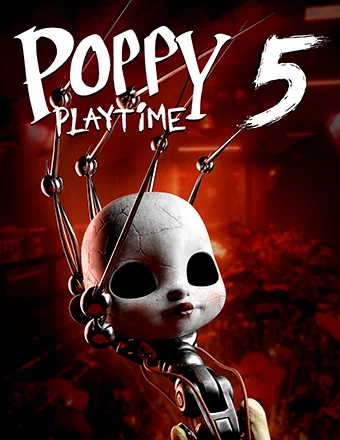 Poppy Playtime - Chapter 5 | RePack
9.02 GB
Poppy Playtime - Chapter 5 | RePack
9.02 GB
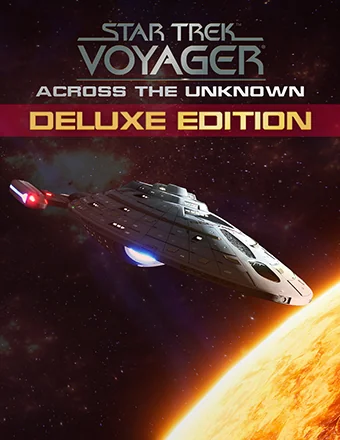 Star Trek: Voyager - Across the Unknown Deluxe Edition | RePack
7.81 GB
Star Trek: Voyager - Across the Unknown Deluxe Edition | RePack
7.81 GB
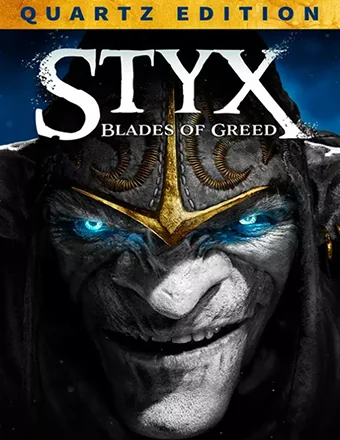 Styx: Blades of Greed - Quartz Edition | RePack
19.61 GB
Styx: Blades of Greed - Quartz Edition | RePack
19.61 GB
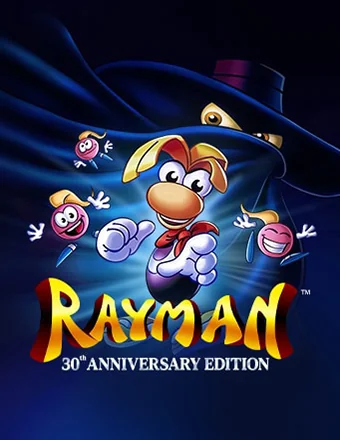 Rayman: 30th Anniversary Edition | RePack
3.44 GB
Rayman: 30th Anniversary Edition | RePack
3.44 GB
 Titan Quest II | RePack
17.64 GB
Titan Quest II | RePack
17.64 GB
 Diablo II: Resurrected – Infernal Edition | RePack
34.13 GB
Diablo II: Resurrected – Infernal Edition | RePack
34.13 GB
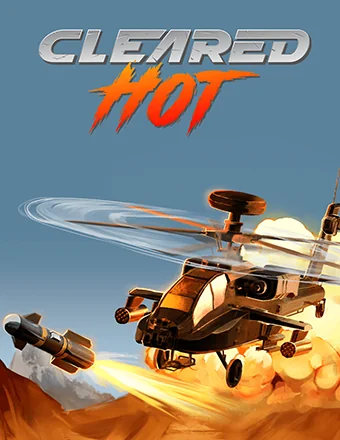 Cleared Hot | RePack
0.97 GB
Cleared Hot | RePack
0.97 GB
 My Café Manager Simulator | RePack
1.31 GB
My Café Manager Simulator | RePack
1.31 GB
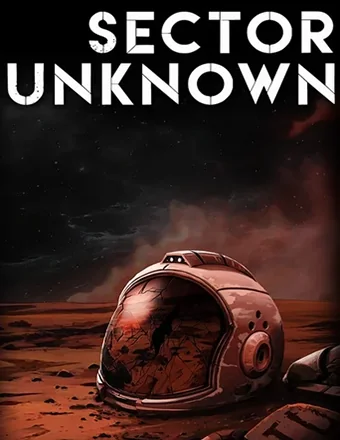 Sector Unknown | RePack
5.60 GB
Sector Unknown | RePack
5.60 GB
 Relooted | RePack
12.06 GB
Relooted | RePack
12.06 GB
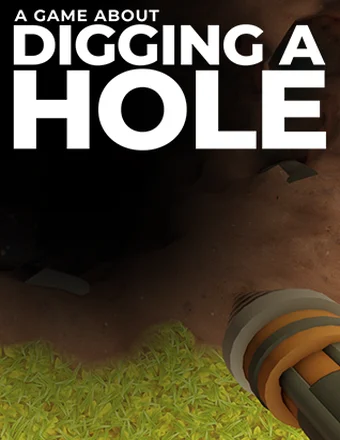
Release Date: 2025
Genre: Adventure, Indie
Developer: Cyberwave
Publisher: rokaplay Bou·tique, Drillhounds
Game version: Build 17280768
Release type: RePack
Interface language: English, Russian, Multi
Audio language: English
Мedicine: Included (RUNE)
System requirements
Operation system: x64 Windows 10 / 11
Processor: Intel Core i5
Memory: 8 GB
Graphics: NVIDIA GTX 770
Free hard disk space: 898 MB
About This Game
A Game About Digging A Hole is an unusual indie game that focuses on a simple yet conceptual process of digging. From the very beginning, the player is placed in a situation where they need to dig a hole, but the process turns out to be much deeper. The game is not just about digging dirt, but about exploring its mechanics and interactions. Over time, new elements appear that make the player think, turning the act of digging into something more than just a physical task. This game is a metaphor that can be interpreted in different ways: as a process of self-discovery, an escape from reality, or an attempt to understand the deeper aspects of life. The theme is philosophical and absurd, encouraging reflection on life and the things we don't see on the surface. The visual style is minimalist and rather strange, which only enhances the sense of immersion in an unexplored world, while the music and sounds create an atmosphere of mystery and sometimes even unease. What’s important is that the game doesn’t have clear goals or tasks, and it’s not trying to entertain in the traditional sense. Instead, it offers the player a unique experience that depends on personal interpretation. It’s not so much a game in the traditional sense, but rather an art project where everyone can find something of their own, even without an obvious goal or end.