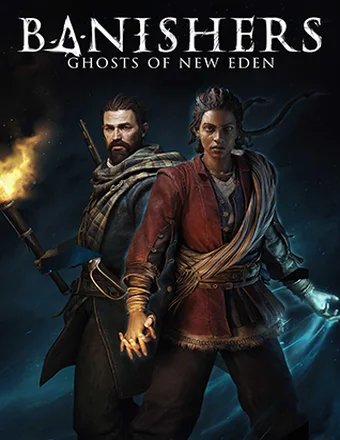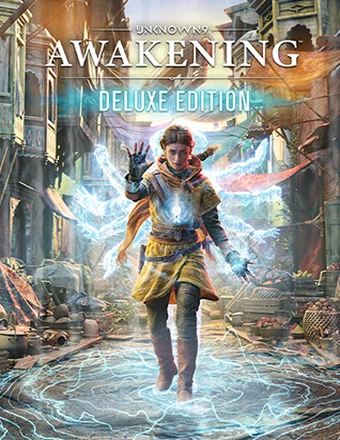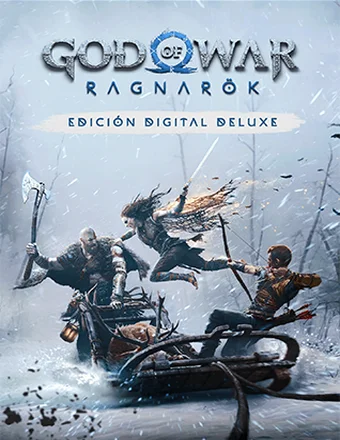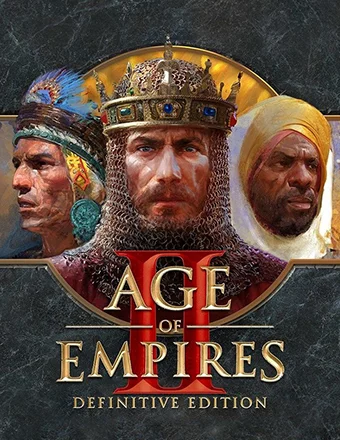 Age of Empires II: Definitive Edition | RePack
33.60 GB
Age of Empires II: Definitive Edition | RePack
33.60 GB
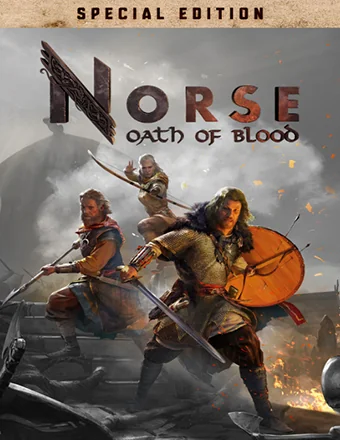 NORSE: Oath of Blood Special Edition | RePack
31.43 GB
NORSE: Oath of Blood Special Edition | RePack
31.43 GB
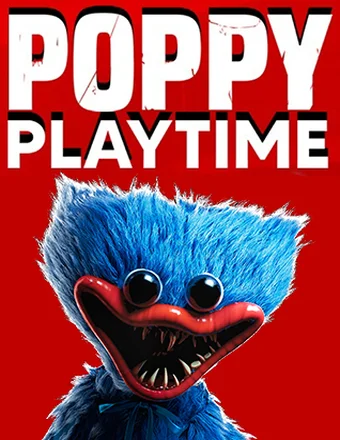 Poppy Playtime: Chapter 1-5 | RePack
46.28 GB
Poppy Playtime: Chapter 1-5 | RePack
46.28 GB
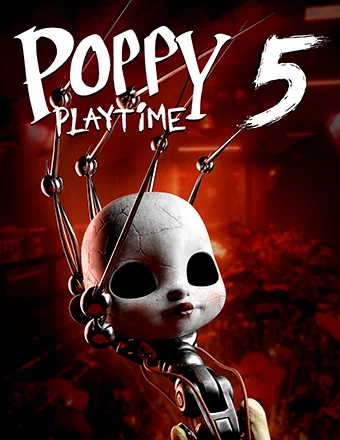 Poppy Playtime - Chapter 5 | RePack
9.02 GB
Poppy Playtime - Chapter 5 | RePack
9.02 GB
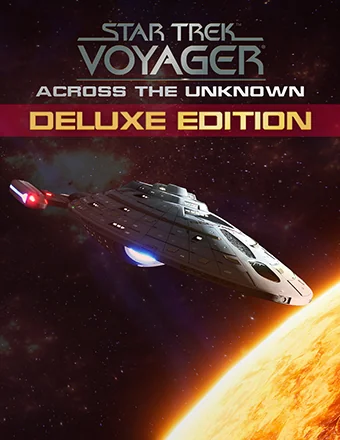 Star Trek: Voyager - Across the Unknown Deluxe Edition | RePack
7.81 GB
Star Trek: Voyager - Across the Unknown Deluxe Edition | RePack
7.81 GB
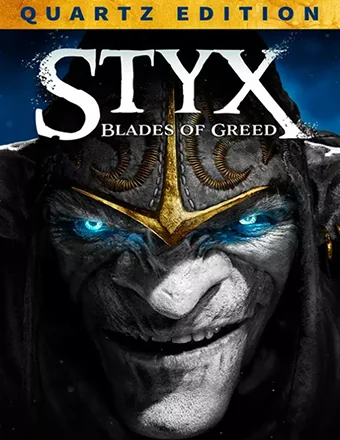 Styx: Blades of Greed - Quartz Edition | RePack
19.61 GB
Styx: Blades of Greed - Quartz Edition | RePack
19.61 GB
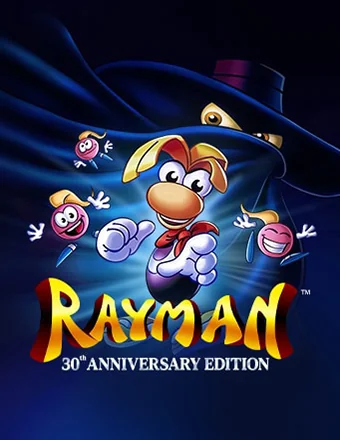 Rayman: 30th Anniversary Edition | RePack
3.44 GB
Rayman: 30th Anniversary Edition | RePack
3.44 GB
 Diablo II: Resurrected – Infernal Edition | RePack
34.13 GB
Diablo II: Resurrected – Infernal Edition | RePack
34.13 GB
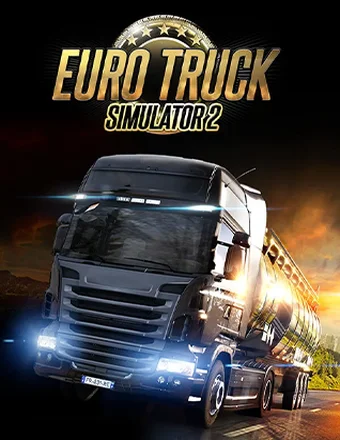 Euro Truck Simulator 2 | RePack
16.64 GB
Euro Truck Simulator 2 | RePack
16.64 GB
 REANIMAL | RePack
12.07 GB
REANIMAL | RePack
12.07 GB
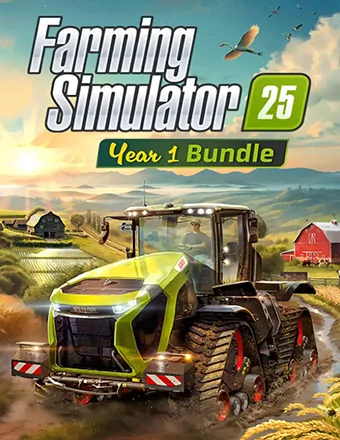 Farming Simulator 25 - Year 1 Bundle | RePack
25.79 GB
Farming Simulator 25 - Year 1 Bundle | RePack
25.79 GB
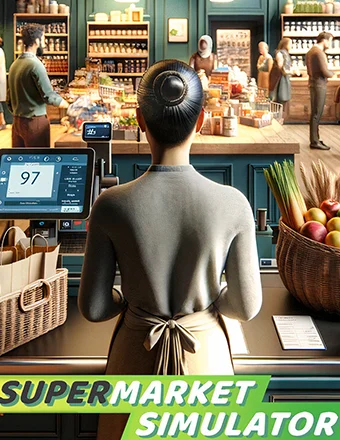 Supermarket Simulator | RePack
0.81 GB
Supermarket Simulator | RePack
0.81 GB
 Forza Horizon 5: Premium Edition | RePack
107.20 GB
Forza Horizon 5: Premium Edition | RePack
107.20 GB
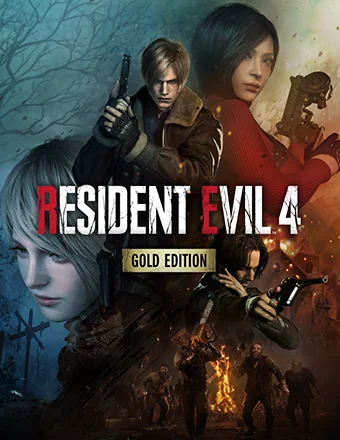 Resident Evil 4 Gold Edition | RePack
61.88 GB
Resident Evil 4 Gold Edition | RePack
61.88 GB
 BeamNG.drive | RePack
12.92 GB
BeamNG.drive | RePack
12.92 GB
 Manor Lords | RePack
4.94 GB
Manor Lords | RePack
4.94 GB
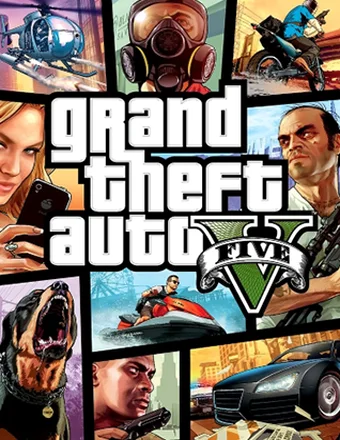 Grand Theft Auto V Legacy | RePack
63.30 GB
Grand Theft Auto V Legacy | RePack
63.30 GB
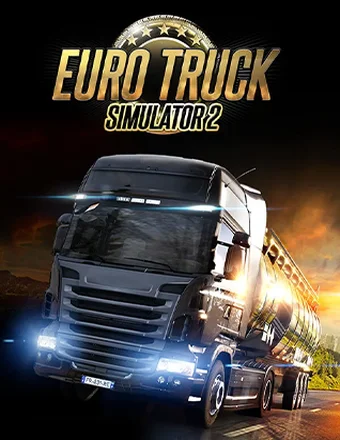 Euro Truck Simulator 2 | RePack
16.64 GB
Euro Truck Simulator 2 | RePack
16.64 GB
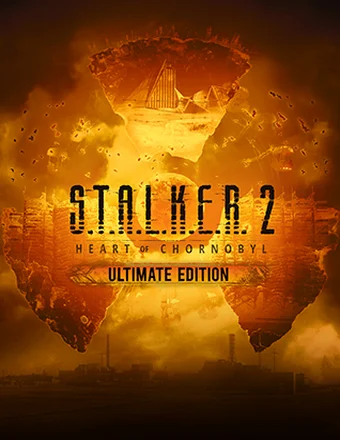 S.T.A.L.K.E.R. 2: Heart of Chornobyl - Ultimate Edition | RePack
141.13 GB
S.T.A.L.K.E.R. 2: Heart of Chornobyl - Ultimate Edition | RePack
141.13 GB
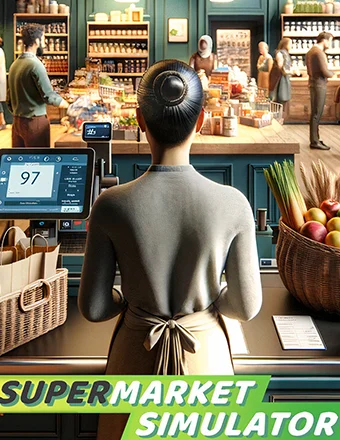 Supermarket Simulator | RePack
0.81 GB
Supermarket Simulator | RePack
0.81 GB
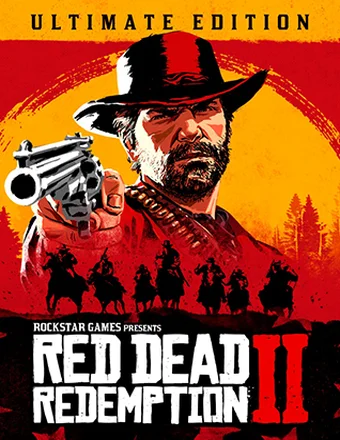 Red Dead Redemption 2: Ultimate Edition | RePack
85.5 GB
Red Dead Redemption 2: Ultimate Edition | RePack
85.5 GB
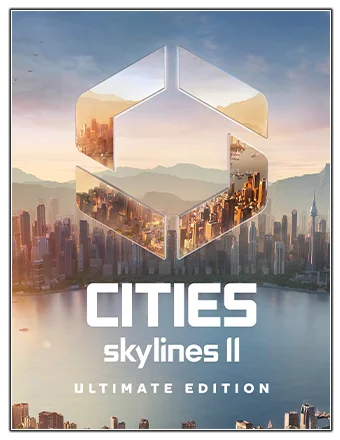 Cities: Skylines II - Ultimate Edition | RePack
51.62 GB
Cities: Skylines II - Ultimate Edition | RePack
51.62 GB
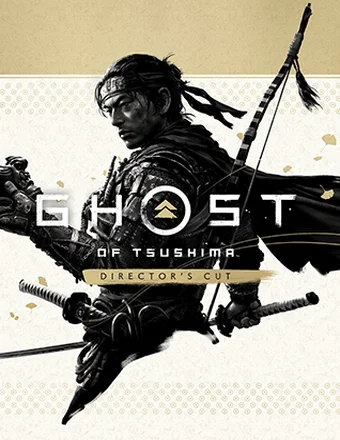 Ghost of Tsushima DIRECTOR'S CUT | RePack
35.8 GB
Ghost of Tsushima DIRECTOR'S CUT | RePack
35.8 GB
 BeamNG.drive | RePack
12.92 GB
BeamNG.drive | RePack
12.92 GB
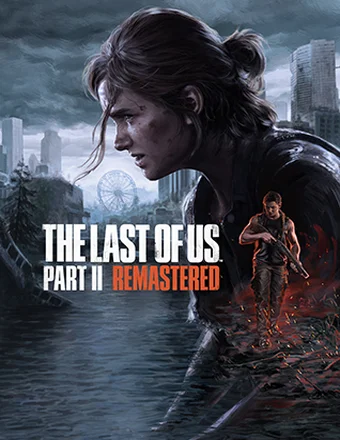 The Last of Us Part II Remastered | RePack
56.10 GB
The Last of Us Part II Remastered | RePack
56.10 GB
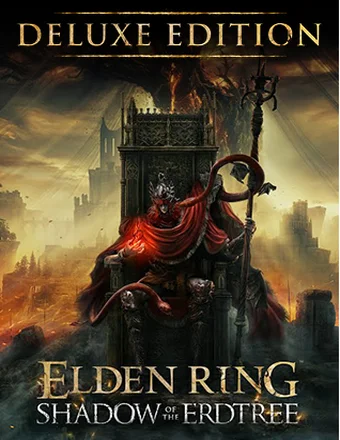 ELDEN RING Shadow of the Erdtree Deluxe Edition | RePack
49.4 GB
ELDEN RING Shadow of the Erdtree Deluxe Edition | RePack
49.4 GB
 American Truck Simulator | RePack
13.38 GB
American Truck Simulator | RePack
13.38 GB
 Taxi Life: A City Driving Simulator - Supporter Edition | RePack
3.60 GB
Taxi Life: A City Driving Simulator - Supporter Edition | RePack
3.60 GB
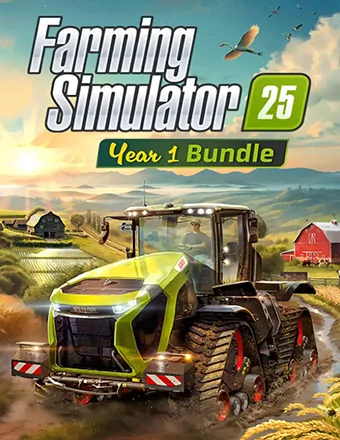 Farming Simulator 25 - Year 1 Bundle | RePack
25.79 GB
Farming Simulator 25 - Year 1 Bundle | RePack
25.79 GB
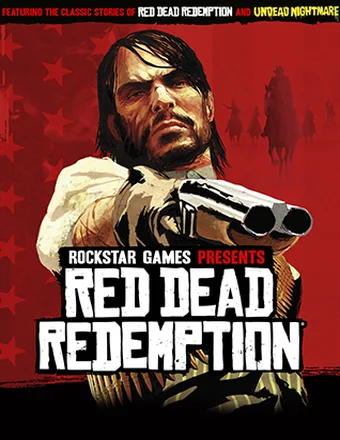 Red Dead Redemption | RePack
5.67 GB
Red Dead Redemption | RePack
5.67 GB
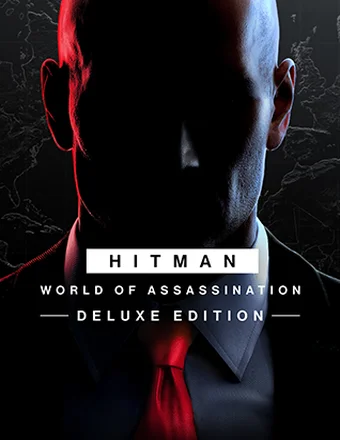 HITMAN 3 / HITMAN World of Assassination Deluxe Edition | RePack
60.55 GB
HITMAN 3 / HITMAN World of Assassination Deluxe Edition | RePack
60.55 GB
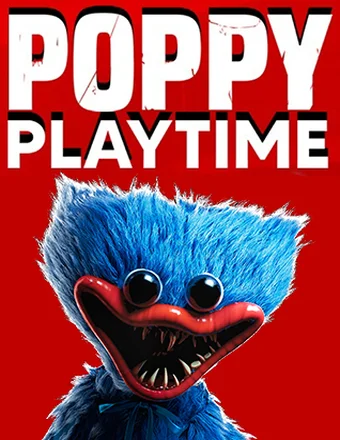 Poppy Playtime: Chapter 1-5 | RePack
46.28 GB
Poppy Playtime: Chapter 1-5 | RePack
46.28 GB
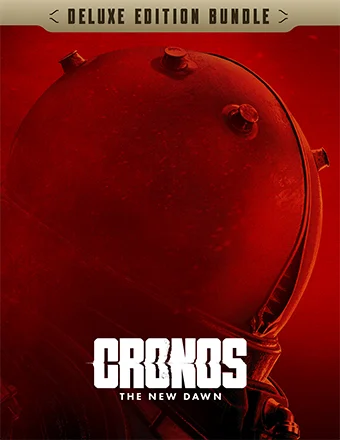 Cronos: The New Dawn Deluxe | RePack
17.19 GB
Cronos: The New Dawn Deluxe | RePack
17.19 GB
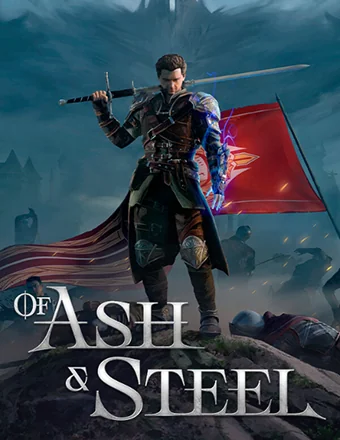 Of Ash and Steel (Grayshaft) | RePack
16.30 GB
Of Ash and Steel (Grayshaft) | RePack
16.30 GB
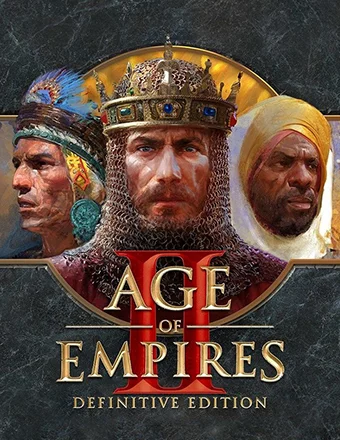 Age of Empires II: Definitive Edition | RePack
33.60 GB
Age of Empires II: Definitive Edition | RePack
33.60 GB
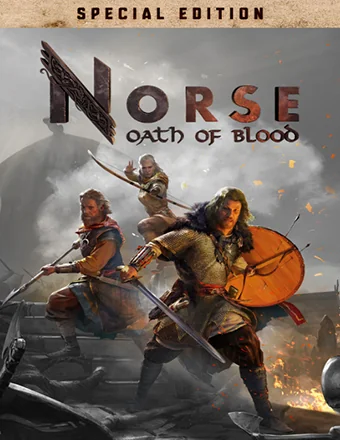 NORSE: Oath of Blood Special Edition | RePack
31.43 GB
NORSE: Oath of Blood Special Edition | RePack
31.43 GB
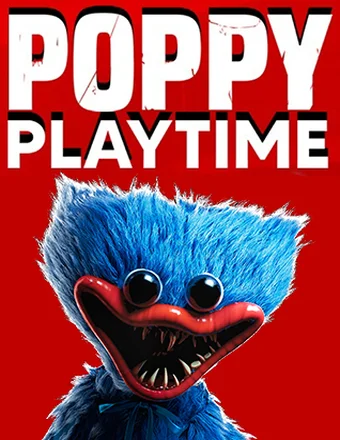 Poppy Playtime: Chapter 1-5 | RePack
46.28 GB
Poppy Playtime: Chapter 1-5 | RePack
46.28 GB
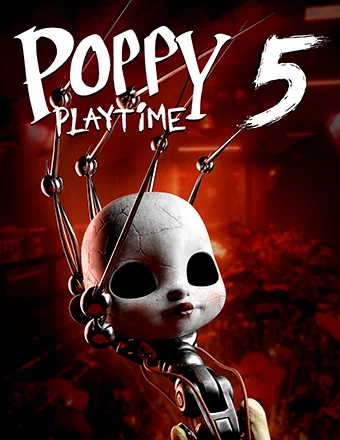 Poppy Playtime - Chapter 5 | RePack
9.02 GB
Poppy Playtime - Chapter 5 | RePack
9.02 GB
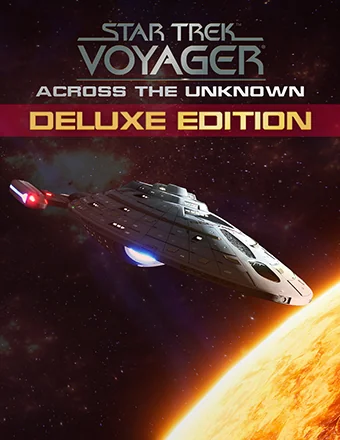 Star Trek: Voyager - Across the Unknown Deluxe Edition | RePack
7.81 GB
Star Trek: Voyager - Across the Unknown Deluxe Edition | RePack
7.81 GB
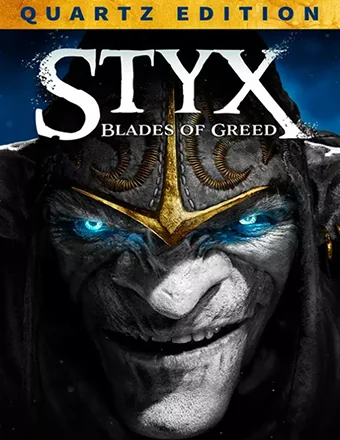 Styx: Blades of Greed - Quartz Edition | RePack
19.61 GB
Styx: Blades of Greed - Quartz Edition | RePack
19.61 GB
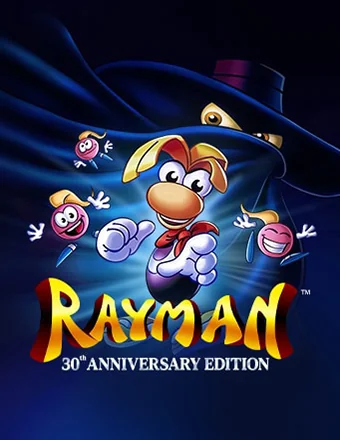 Rayman: 30th Anniversary Edition | RePack
3.44 GB
Rayman: 30th Anniversary Edition | RePack
3.44 GB
 Titan Quest II | RePack
17.64 GB
Titan Quest II | RePack
17.64 GB
 Diablo II: Resurrected – Infernal Edition | RePack
34.13 GB
Diablo II: Resurrected – Infernal Edition | RePack
34.13 GB
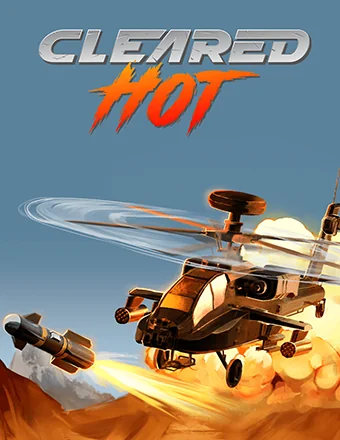 Cleared Hot | RePack
0.97 GB
Cleared Hot | RePack
0.97 GB
 My Café Manager Simulator | RePack
1.31 GB
My Café Manager Simulator | RePack
1.31 GB
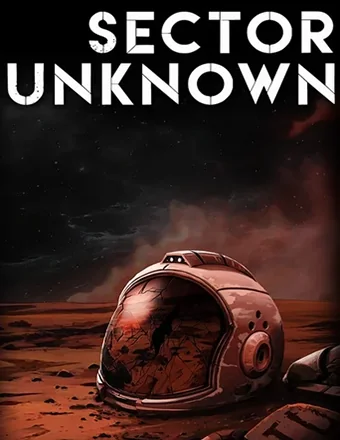 Sector Unknown | RePack
5.60 GB
Sector Unknown | RePack
5.60 GB
 Relooted | RePack
12.06 GB
Relooted | RePack
12.06 GB
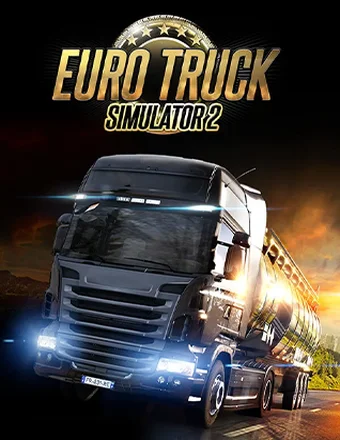 Euro Truck Simulator 2 | RePack
16.64 GB
Euro Truck Simulator 2 | RePack
16.64 GB
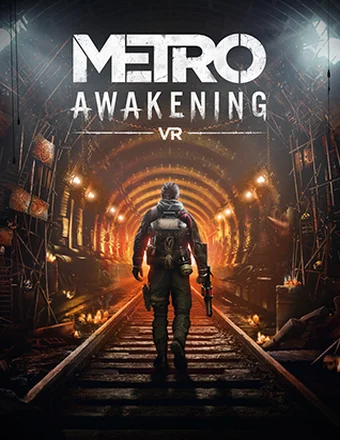
Release Date: 2024
Genre: Action, Adventure
Developer: Vertigo Games
Publisher: Vertigo Games
Game version: v1.0 (Build 16310052) VR Only
Release type: RePack
Interface language: English, Russian, Multi
Audio language: English
Мedicine: Included (RUNE)
System requirements
Operation system: Windows 10 - 64 bit
Processor: Intel 9th gen i7 (i7-9700)
Memory: 16 GB
Graphics: RTX-2070 8GB
Free hard disk space: 28.3 GB
About This Game
Metro Awakening is a story-driven first person adventure built exclusively for VR that blends atmospheric exploration, stealth and combat in the most immersive Metro experience yet. The year is 2028. The survivors of nuclear Armageddon cling to existence in the buried subways of the Moscow Metro – civilization’s last refuge and tomb, where ghosts and spirits haunt the living in this man-made purgatory. You are Serdar, a doctor braving the darkness, crippling radiation and deadly threats of the Metro in the search for your wife and the medication she so desperately needs. As your courage and sanity are pushed to the limit you must learn to walk the line between life and death, the spirit and the material world, and awaken the being you will become… Lose yourself in a journey of spiritual awakening in this chilling, supernatural origins story from Metro creator Dmitry Glukhovsky. Experience Metro’s tense, heart-pounding gameplay in VR for the first time as you put on your mask, ammo and filters run low and your torchlight flickers and dies in the darkness. Wield a signature arsenal of hand-made weapons, don your gas mask, and venture into the depths of the Metro where desperate bandits, mutants, and worse haunt your every step.