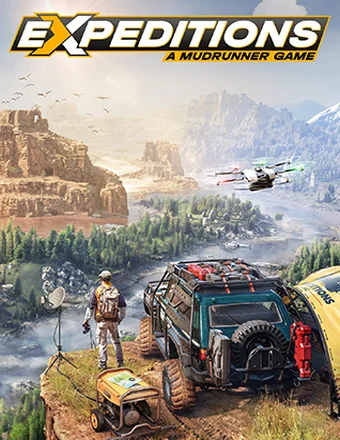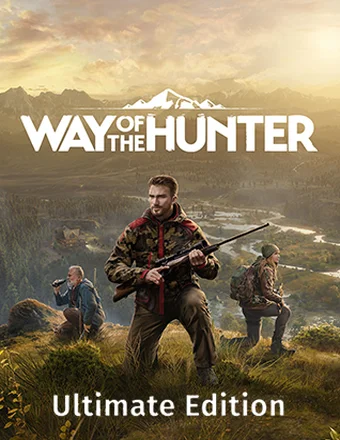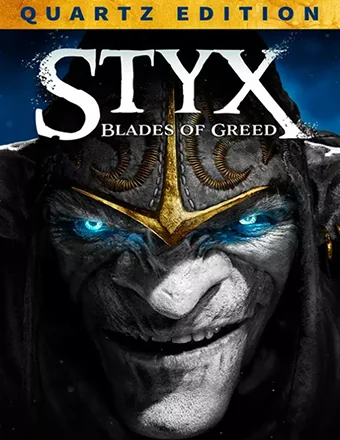 Styx: Blades of Greed - Quartz Edition | RePack
19.61 GB
Styx: Blades of Greed - Quartz Edition | RePack
19.61 GB
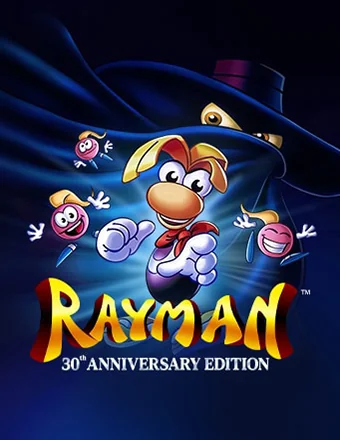 Rayman: 30th Anniversary Edition | RePack
3.44 GB
Rayman: 30th Anniversary Edition | RePack
3.44 GB
 Titan Quest II | RePack
17.64 GB
Titan Quest II | RePack
17.64 GB
 Diablo II: Resurrected – Infernal Edition | RePack
34.13 GB
Diablo II: Resurrected – Infernal Edition | RePack
34.13 GB
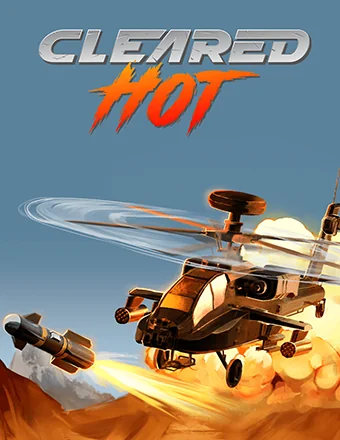 Cleared Hot | RePack
0.97 GB
Cleared Hot | RePack
0.97 GB
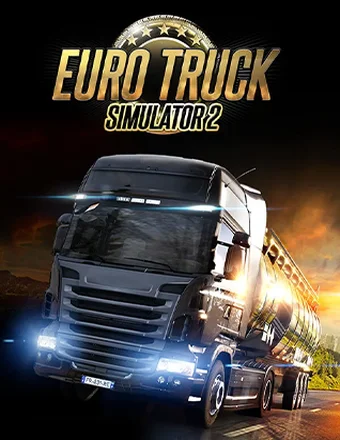 Euro Truck Simulator 2 | RePack
16.64 GB
Euro Truck Simulator 2 | RePack
16.64 GB
 The Sims 4: Deluxe Edition | RePack
45.72 GB
The Sims 4: Deluxe Edition | RePack
45.72 GB
 REANIMAL | RePack
12.07 GB
REANIMAL | RePack
12.07 GB
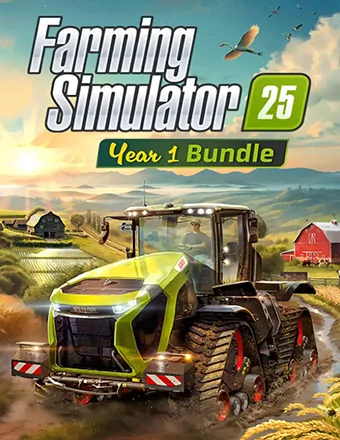 Farming Simulator 25 - Year 1 Bundle | RePack
25.79 GB
Farming Simulator 25 - Year 1 Bundle | RePack
25.79 GB
 Forza Horizon 5: Premium Edition | RePack
107.20 GB
Forza Horizon 5: Premium Edition | RePack
107.20 GB
 HumanitZ | RePack
15.98 GB
HumanitZ | RePack
15.98 GB
 Schedule I | RePack
1.60 GB
Schedule I | RePack
1.60 GB
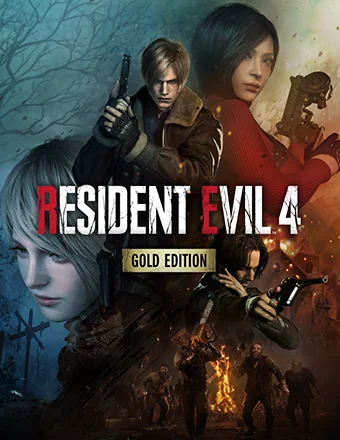 Resident Evil 4 Gold Edition | RePack
61.88 GB
Resident Evil 4 Gold Edition | RePack
61.88 GB
 BeamNG.drive | RePack
12.92 GB
BeamNG.drive | RePack
12.92 GB
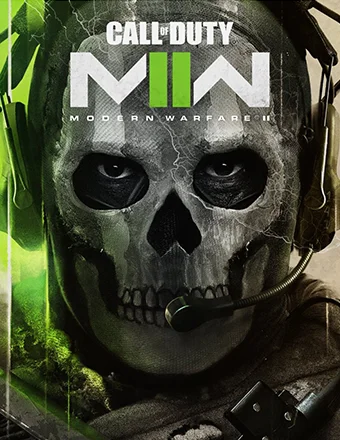 Call of Duty: Modern Warfare II | RePack
31.19 GB
Call of Duty: Modern Warfare II | RePack
31.19 GB
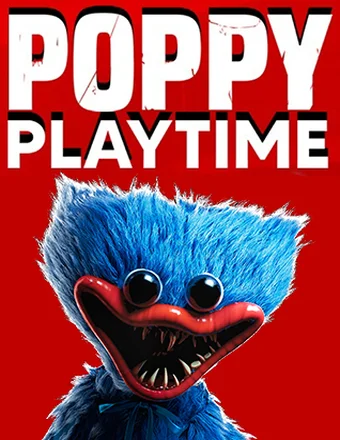 Poppy Playtime: Chapter 1-4 | RePack
33.99 GB
Poppy Playtime: Chapter 1-4 | RePack
33.99 GB
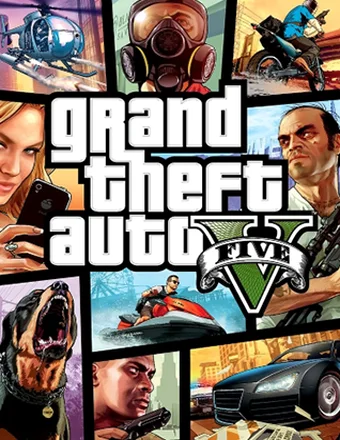 Grand Theft Auto V Legacy | RePack
63.30 GB
Grand Theft Auto V Legacy | RePack
63.30 GB
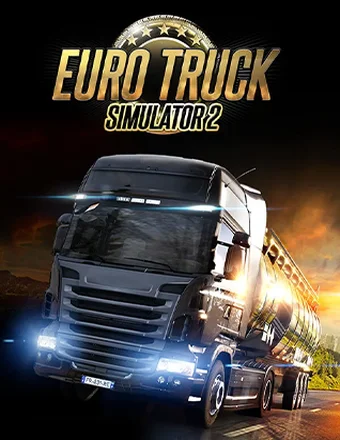 Euro Truck Simulator 2 | RePack
16.64 GB
Euro Truck Simulator 2 | RePack
16.64 GB
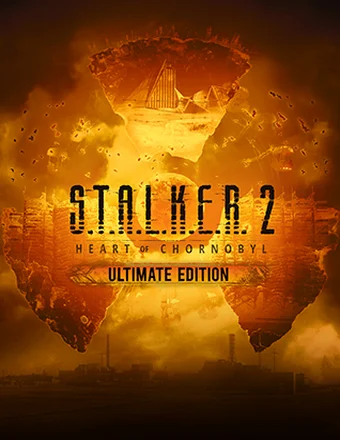 S.T.A.L.K.E.R. 2: Heart of Chornobyl - Ultimate Edition | RePack
141.13 GB
S.T.A.L.K.E.R. 2: Heart of Chornobyl - Ultimate Edition | RePack
141.13 GB
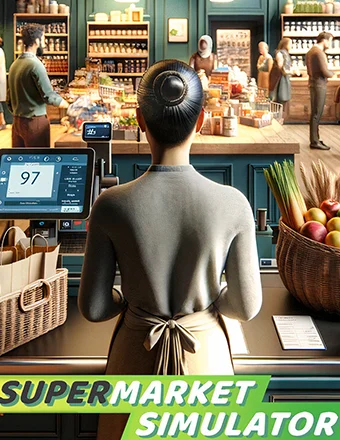 Supermarket Simulator | RePack
0.81 GB
Supermarket Simulator | RePack
0.81 GB
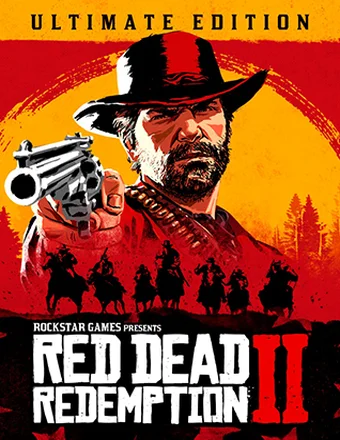 Red Dead Redemption 2: Ultimate Edition | RePack
85.5 GB
Red Dead Redemption 2: Ultimate Edition | RePack
85.5 GB
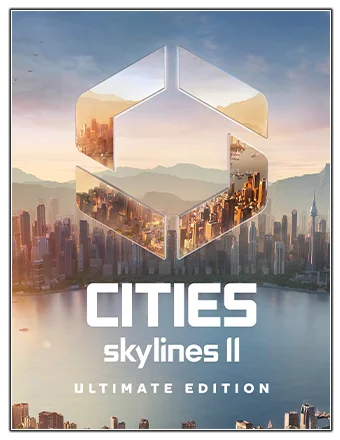 Cities: Skylines II - Ultimate Edition | RePack
51.62 GB
Cities: Skylines II - Ultimate Edition | RePack
51.62 GB
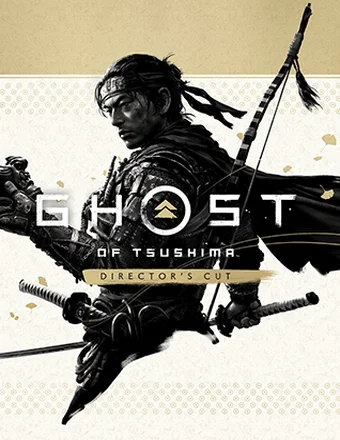 Ghost of Tsushima DIRECTOR'S CUT | RePack
35.8 GB
Ghost of Tsushima DIRECTOR'S CUT | RePack
35.8 GB
 BeamNG.drive | RePack
12.92 GB
BeamNG.drive | RePack
12.92 GB
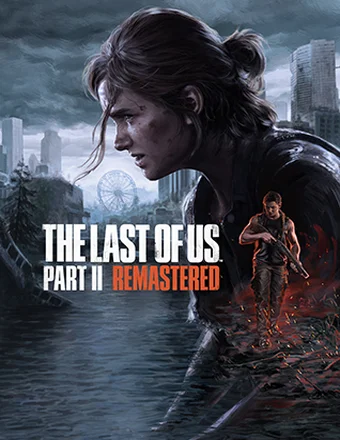 The Last of Us Part II Remastered | RePack
56.10 GB
The Last of Us Part II Remastered | RePack
56.10 GB
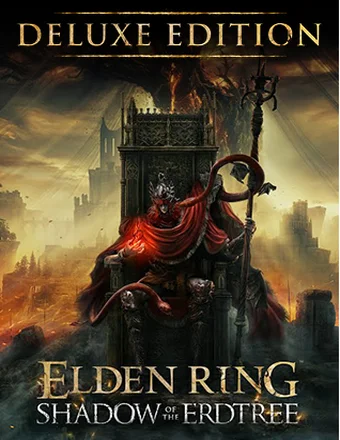 ELDEN RING Shadow of the Erdtree Deluxe Edition | RePack
49.4 GB
ELDEN RING Shadow of the Erdtree Deluxe Edition | RePack
49.4 GB
 American Truck Simulator | RePack
13.38 GB
American Truck Simulator | RePack
13.38 GB
 Taxi Life: A City Driving Simulator - Supporter Edition | RePack
3.60 GB
Taxi Life: A City Driving Simulator - Supporter Edition | RePack
3.60 GB
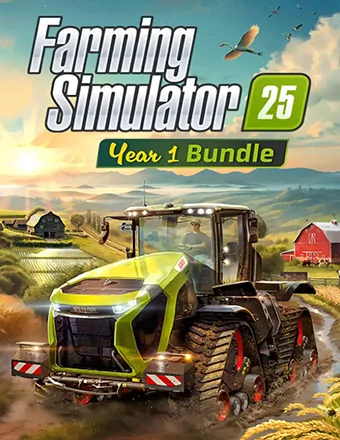 Farming Simulator 25 - Year 1 Bundle | RePack
25.79 GB
Farming Simulator 25 - Year 1 Bundle | RePack
25.79 GB
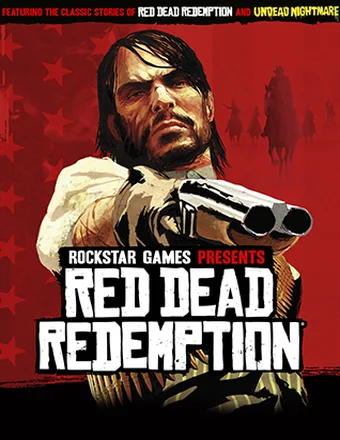 Red Dead Redemption | RePack
5.67 GB
Red Dead Redemption | RePack
5.67 GB
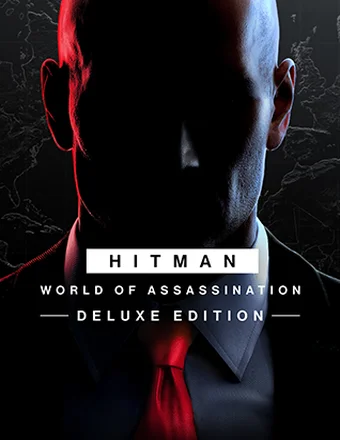 HITMAN 3 / HITMAN World of Assassination Deluxe Edition | RePack
60.55 GB
HITMAN 3 / HITMAN World of Assassination Deluxe Edition | RePack
60.55 GB
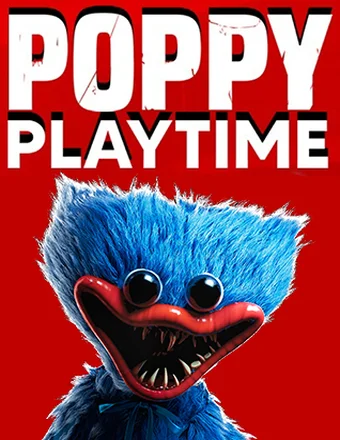 Poppy Playtime: Chapter 1-4 | RePack
33.99 GB
Poppy Playtime: Chapter 1-4 | RePack
33.99 GB
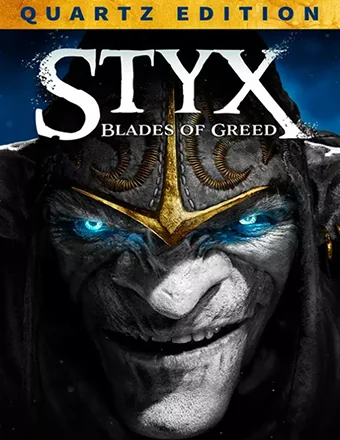 Styx: Blades of Greed - Quartz Edition | RePack
19.61 GB
Styx: Blades of Greed - Quartz Edition | RePack
19.61 GB
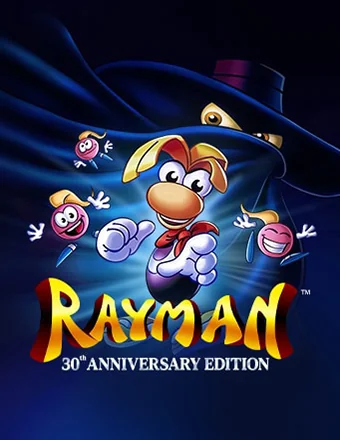 Rayman: 30th Anniversary Edition | RePack
3.44 GB
Rayman: 30th Anniversary Edition | RePack
3.44 GB
 Titan Quest II | RePack
17.64 GB
Titan Quest II | RePack
17.64 GB
 Diablo II: Resurrected – Infernal Edition | RePack
34.13 GB
Diablo II: Resurrected – Infernal Edition | RePack
34.13 GB
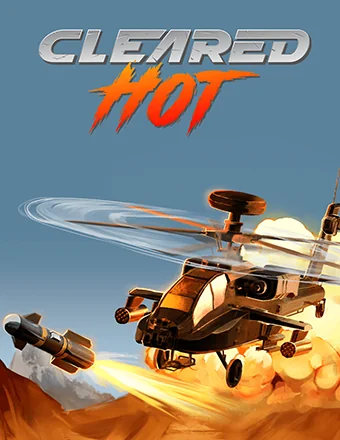 Cleared Hot | RePack
0.97 GB
Cleared Hot | RePack
0.97 GB
 My Café Manager Simulator | RePack
1.31 GB
My Café Manager Simulator | RePack
1.31 GB
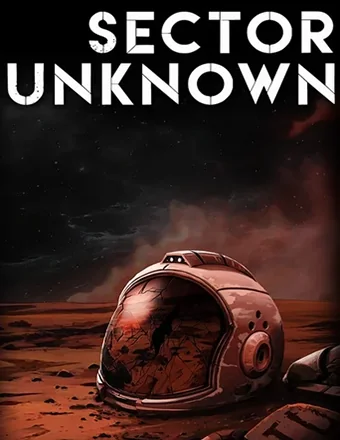 Sector Unknown | RePack
5.60 GB
Sector Unknown | RePack
5.60 GB
 Relooted | RePack
12.06 GB
Relooted | RePack
12.06 GB
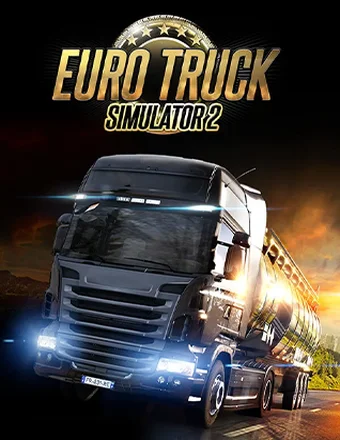 Euro Truck Simulator 2 | RePack
16.64 GB
Euro Truck Simulator 2 | RePack
16.64 GB
 The Sims 4: Deluxe Edition | RePack
45.72 GB
The Sims 4: Deluxe Edition | RePack
45.72 GB
 High On Life 2 | RePack
80.90 GB
High On Life 2 | RePack
80.90 GB
 American Truck Simulator | RePack
13.38 GB
American Truck Simulator | RePack
13.38 GB
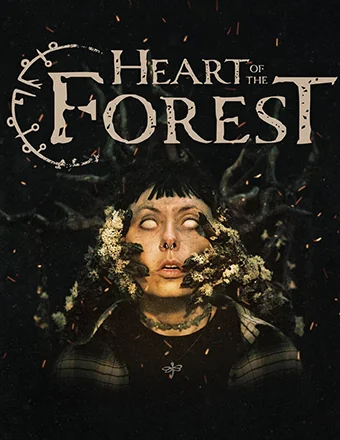 Heart of the Forest | RePack
13.96 GB
Heart of the Forest | RePack
13.96 GB
 REANIMAL | RePack
12.07 GB
REANIMAL | RePack
12.07 GB
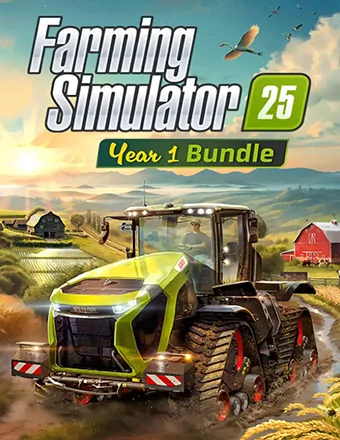 Farming Simulator 25 - Year 1 Bundle | RePack
25.79 GB
Farming Simulator 25 - Year 1 Bundle | RePack
25.79 GB
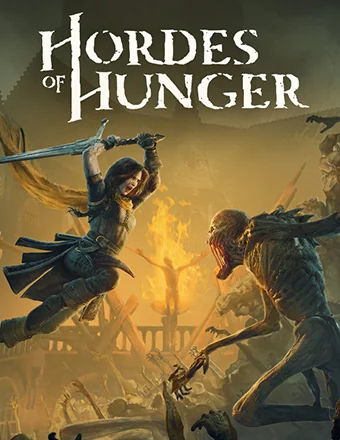 Hordes of Hunger Deluxe Edition | RePack
4.44 GB
Hordes of Hunger Deluxe Edition | RePack
4.44 GB
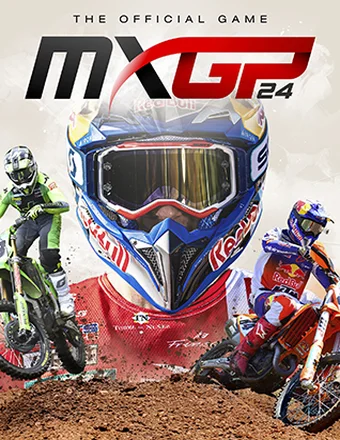
MXGP 24: The Official Game - Fox Holeshot Edition | RePack | Build 16421241
BookmarkRelease Date: 2024
Genre: Racing, Sports
Developer: Artefacts Studio
Publisher: Nacon
Game version: Build 16421241
Release type: RePack
Interface language: English, Russian, Multi
Audio language: English
Мedicine: Included (RUNE)
System requirements
Operation system: x64 Windows 10
Processor: Intel i5 10400 (2.9GHz) / AMD Ryzen 5 1600 (3.2Ghz)
Memory: 8 GB
Graphics: NVIDIA GeForce GTX1660TI (6 GB) / AMD Radeon RX Vega 64 (8 GB)
Free hard disk space: 20.2 GB
About This Game
After a three-year break, the official MXGP game is back. All the official bikes and 20 tracks from the 2024 championship calendar make the game incredibly realistic. Play as your favorite riders: Jorge Prado, Jeffrey Herlings, Maxime Renaux, and Andrea Adamo await you in the MXGP and MX2 categories. The game features more than 50 riders, including athletes from official teams. The featured teams include Red Bull KTM, Red Bull GasGas, Monster Energy Yamaha, Honda HRC, Kawasaki, Nestaan Husqvarna, Monster Energy Triumph, Fantic, and Beta MRT. The incredibly detailed career mode will immerse you fully in the championship. Develop your team, organize schedules, and choose your opponents. Start as an amateur rider dreaming of joining an MX2 team, prove yourself, and become part of MXGP. In free ride mode, there is a 4 sq. km training area where you can hone your riding skills and test your bike on six circuit tracks with different surfaces. MXGP is a realistic game with advanced physics, allowing you to feel like you're riding a real motorcycle, and the intuitive controls will help even beginners quickly get the hang of it. For those who want to compete, you can challenge the world’s best riders in the multiplayer online mode.